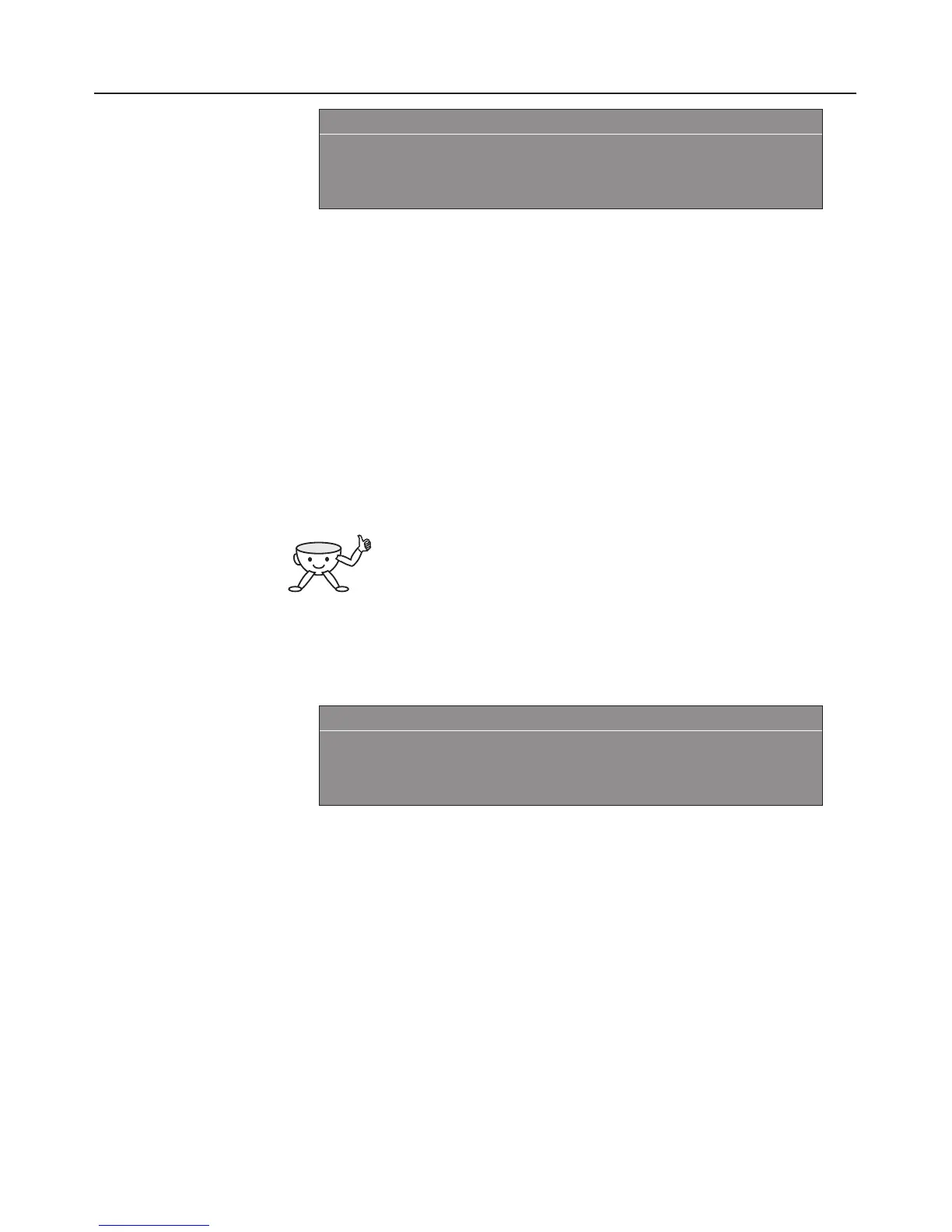Settings
ß Timer
ß Amount of coffee
ß Pre-brewing
^
Touch the sensor beside "Pre-brewing".
A tick will appear beside the option which is currently set.
^
Touch the sensor beside the setting you want and touch the
sensor beside "ok" to save the setting.
Temperature
The machine can be set at different temperatures to suit
varying coffee drinking habits.
Five temperature levels are available for each drink option
and three for hot water. Maximum is the highest temperature,
minimum the lowest.
Not all types of coffee can withstand a high
temperature. Certain types are too delicate and
the crema on top would not be so good.
Select the User profile for which you want to set the
temperature of the drinks and
^ touch the sensor beside "Settings".
Settings
ß Amount of coffee
ß Pre-brewing
ß Temperature
^
Touch the sensor beside "Temperature".
You can set different temperatures for espresso, coffee,
cappuccino and hot water.
^
Touch the sensor beside the type of drink for which you
want to set the temperature.
^
Touch the upper or middle sensor on the right until the
temperature you want appears and then touch the sensor
beside the required temperature.
Settings: Customising your machine
36
