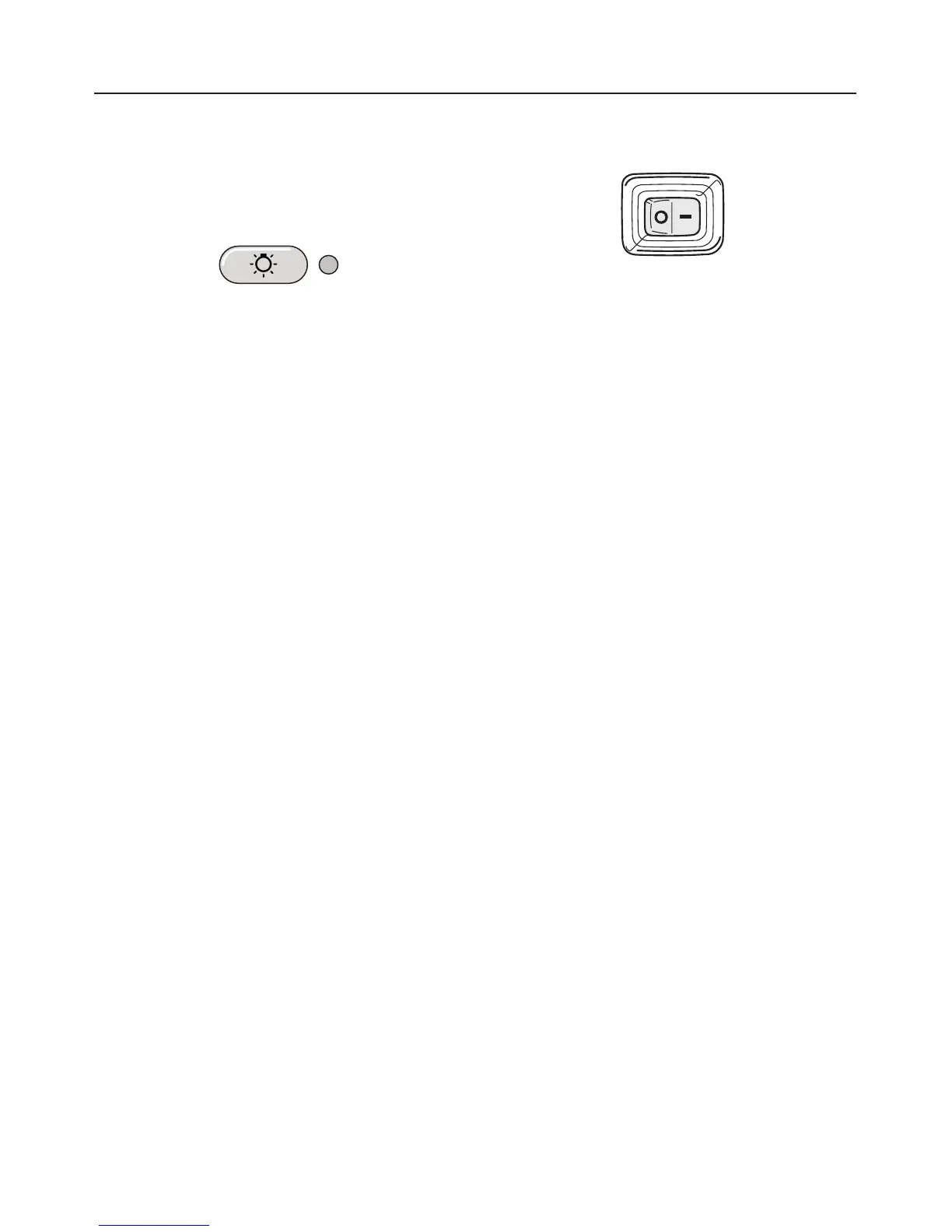Turning the lighting on/off
The overhead lighting can be turned
on and off independently of the fan.
^
Press the light button briefly to turn
on the lighting.
The light button indicator illuminates.
^
Press the light button briefly again to
turn off the lighting.
The light button indicator will go out.
Dimming the lighting
The brightness of the lighting can be
adjusted.
^ While the lighting is turned on, press
the light button.
The lighting will dim until the button is
released.
^
If the button is pressed again, the
lighting will brighten until the button is
released.
If the button is pressed continuously,
the light will cycle between bright and
dark.
^
Press the light button again to turn off
the lighting.
Indirect lighting
^
Press the indirect lighting switch to "I"
to turn on the indirect lighting.
^
Press the indirect lighting switch to
"O" to turn off the indirect lighting.
Operation
13
