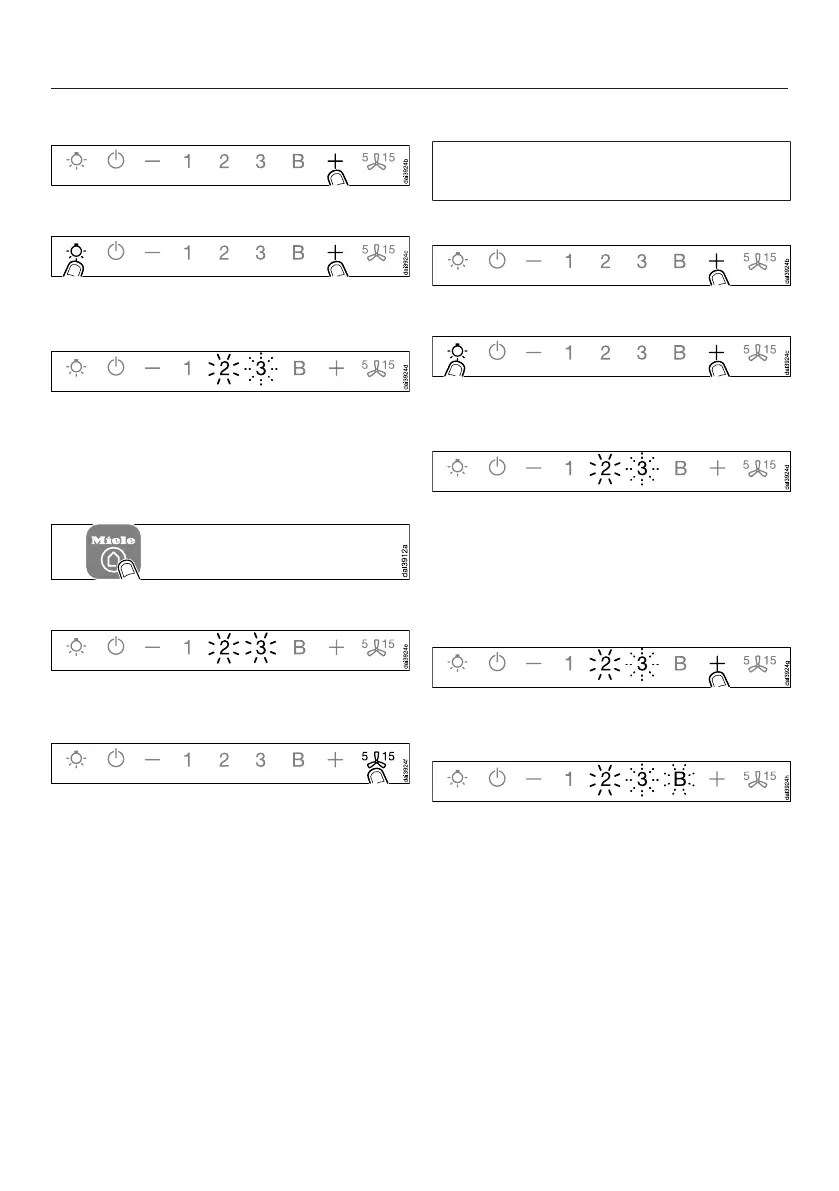Before using for the first time
19
Switch the cooker hood off.
Press and hold the control.
Press the lighting control at the same
time.
2 will light up constantly, 3 will flash on
and off.
The cooker hood will be ready for
connection in the next 2minutes.
Follow the instructions in the app.
When successfully connected, 2 and 3
will light up constantly.
Quit connection mode on the cooker
hood by pressing the run-on
control.
The cooker hood can now be operated
via the app.
Connecting via WPS
Your WiFi router must support WPS
(WiFi Protected Setup).
Switch the cooker hood off.
Press and hold the control.
Press the lighting control at the same
time.
2 will light up constantly, 3 will flash on
and off.
The WiFi connection must be started on
the cooker hood at the same time as on
the WiFi router.
Press the control on the cooker
hood after a few seconds.
After a short while the 2 will light up
constantly, and the 3 and the B will
flash on and off.
The cooker hood is ready for
connection in the next two minutes.
