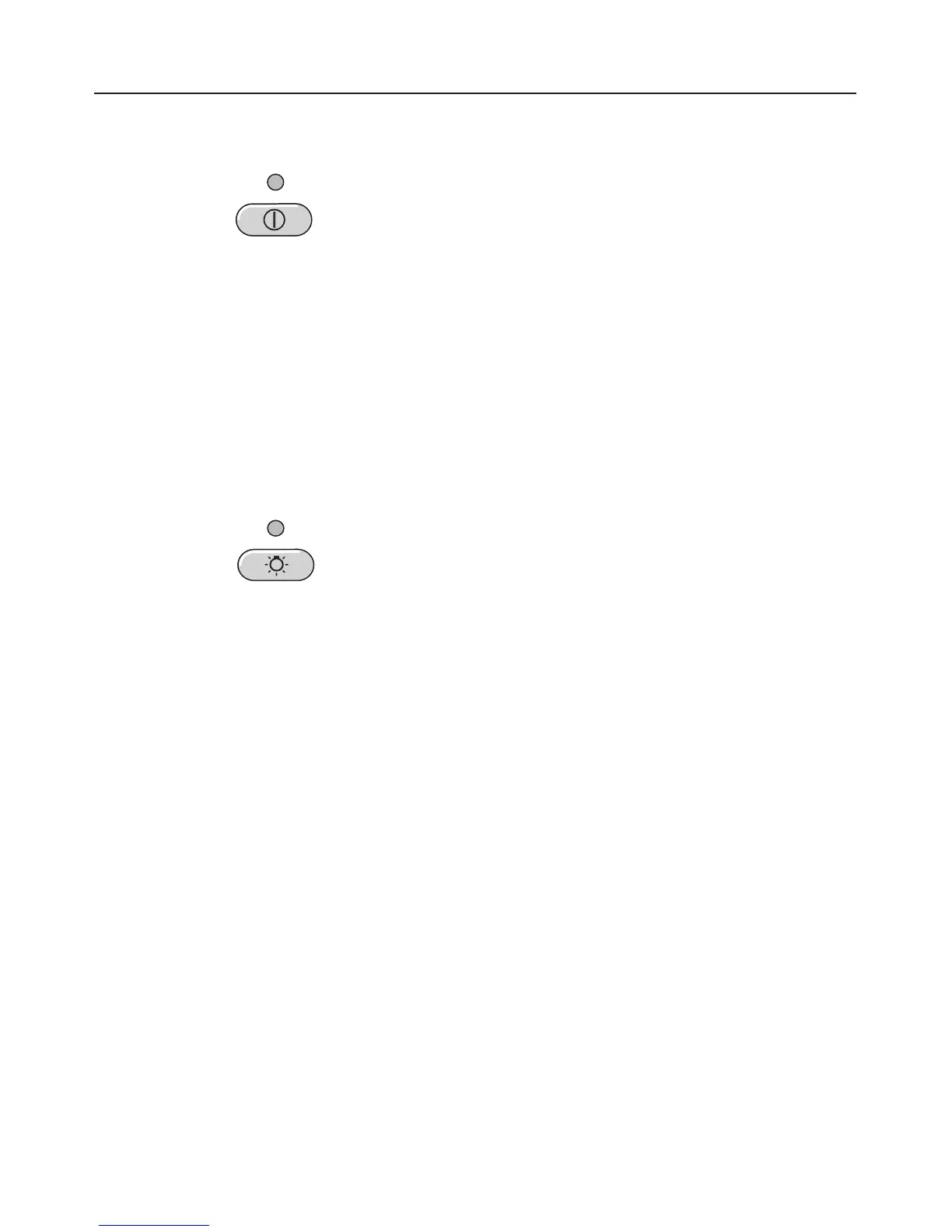To switch the fan off
^
Press the On/Off touch control to
switch the fan off.
The indicator lamp for the control goes
out.
To switch the lighting on
The hob lighting can be switched on
and off independently of the fan.
^ Briefly press the lighting touch con-
trol to switch on the hob lighting.
The indicator lamp for the control co-
mes on.
The lighting will come on at maximum
brightness.
To dim the lighting
The brightness of the lighting can be
dimmed.
^
With the lighting switched on, press
and hold the hob lighting control in.
The brightness will gradually dim until
you release the control.
^
Press the control in again to increase
the brightness to the level required
and then release it.
If you keep the control pressed in, the
brightness will continually go brighter
and then dimmer.
To switch the lighting off
^ Briefly press the hob lighting control
to switch the lighting off.
The indicator lamp for the control goes
out.
Safety cut-out
Should the cooker hood have been left
switched on, the fan will switch off auto
-
matically after 10 hours. The lighting re
-
mains on.
^
Pressing the On/Off touch control will
switch the fan back on again.
Operation
12
