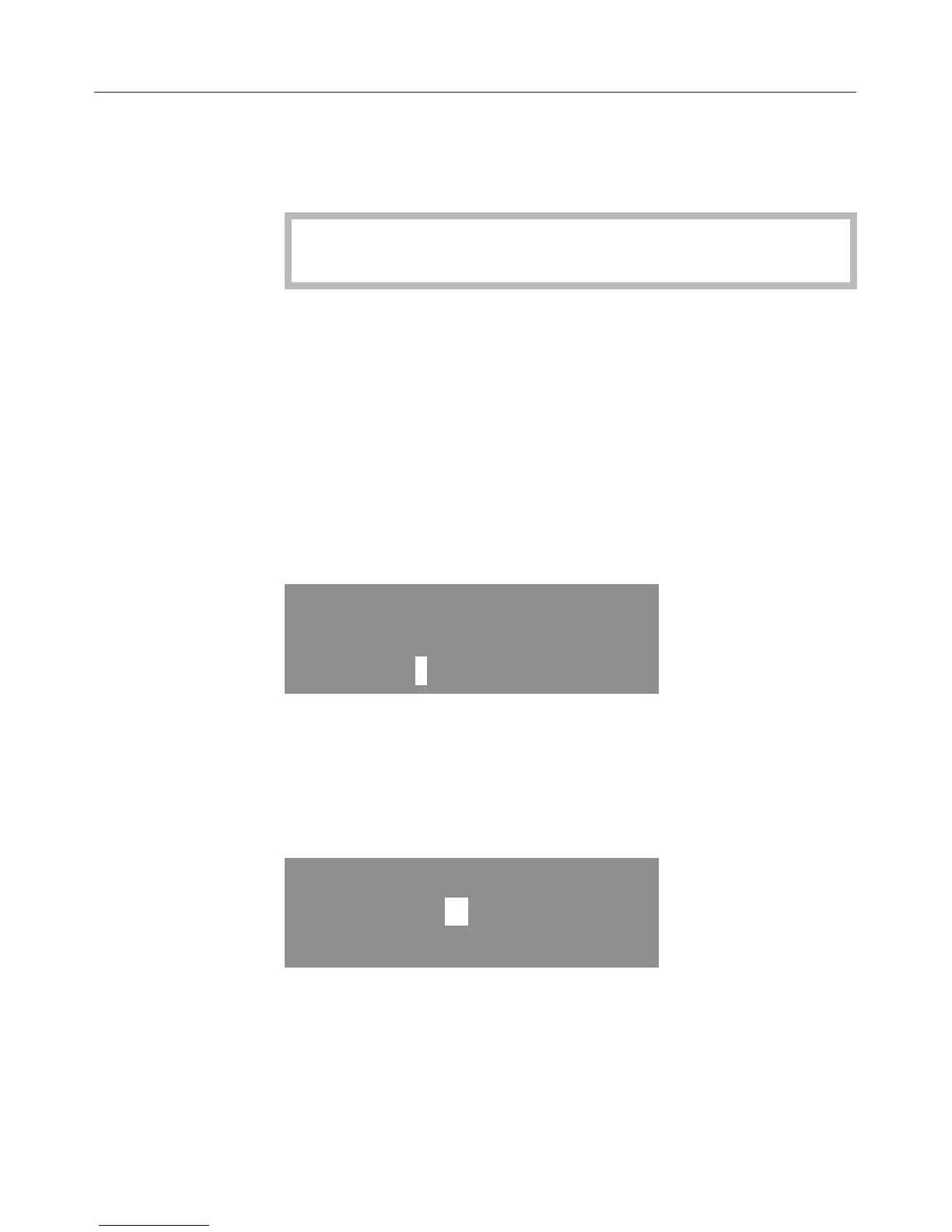Preparing the appliance for use
^
Fill the water container with mains tap water up to at least
the "min" marker. You do not need to remove the insert.
Only use mains tap water. Never use distilled or mineral
water or other liquids.
^
Push the water container into the appliance until it
connects.
If the water container is not positioned correctly, the
appliance will not heat up and after a while F20 will appear in
the display (see "Problem solving guide").
^
Place the food in the oven.
Selecting a function
^ Turn the function selector to the required function, e.g.
Cook universal Q.
Cook universal
100 °C
0:00 h : min
To change the temperature
You can change the temperature within the given parameters
by turning the temperature selector (right-hand selector).
There is no need to confirm the new temperature by pressing
"OK"; the display automatically returns to the previous menu.
Cook universal
95 °C
(40 - 100 C°)
Operation
23
