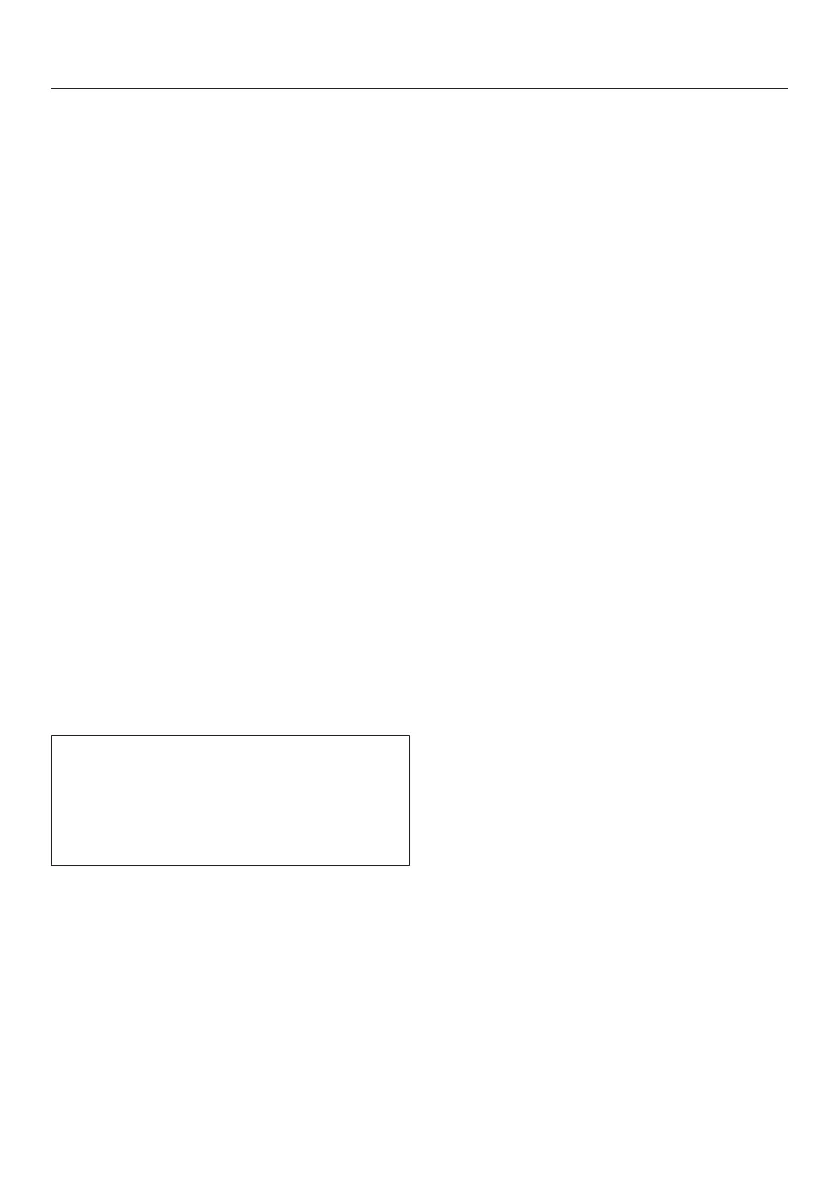Cleaning and care
150
Switch the steam oven on and select
Descale.
The message Please wait will appear in
the display. The descaling process is
being prepared. This may take several
minutes. As soon as the appliance is
ready, you will be prompted to fill the
water container.
Fill the water container with lukewarm
fresh tap water up to the level
marker and drop 2Miele descaling
tablets in it.
Wait until the descaling tablets have
dissolved.
Push the water container into the
appliance.
Confirm with OK.
Empty the condensate container.
Confirm with OK.
The time remaining will appear in the
display. The descaling process will now
begin.
Do not switch the steam oven off
during the descaling process,
otherwise the whole process will have
to be started from the beginning
again.
During the course of the descaling
process, the water container needs to
be rinsed and filled with fresh water
twice. The condensate container needs
to be emptied.
Follow the instructions in the display.
Confirm each with OK.
Once the time left has elapsed, Empty
the condensate tray will appear in the
display.
Follow the instructions in the display.
Confirm with OK.
The descaling process is complete.
Remove the water container and
condensate container and empty
them as required.
Clean and dry the water container
and condensate container.
Switch the steam oven off.
Open the door and let the oven cool
down.
Then dry the oven compartment.
Leave the appliance door open until
the oven interior is completely dry.