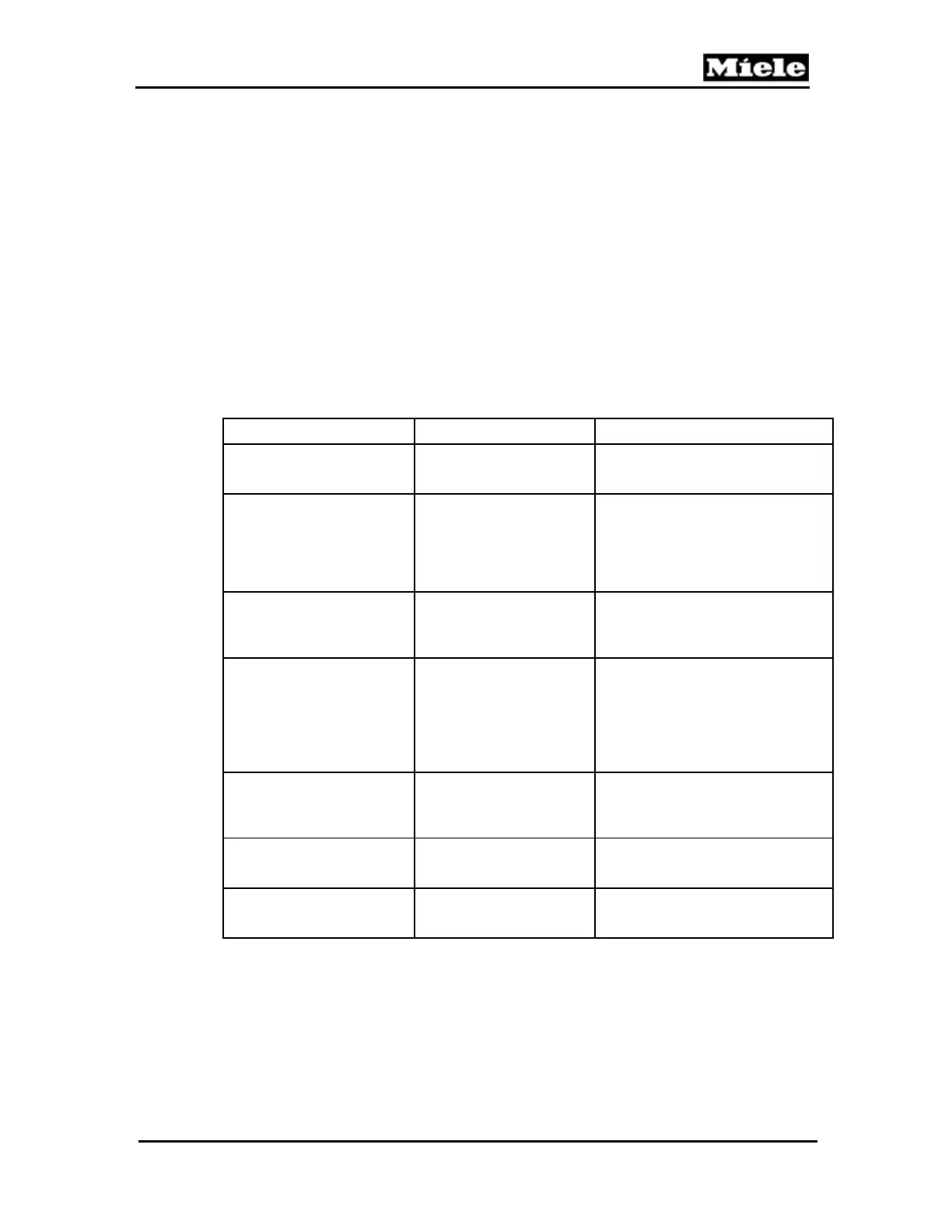Technical Information
13
G 1xxx/G 2xxx
1.10 Excella - G 2732
Initial requirements:
1. Close the door.
2. Switch off the appliance.
Accessing:
1. Press and hold the Start button.
2. Switch on the appliance.
3. Release the Start button when the display lights up.
4. Immediately press the Start button 3 times; on the 3rd time, hold it
pressed in until the display shows the first 3 positions (items).
Acknowledgement indicator:
The LEDs are all off and setting options are shown in the display.
Options:
Function Programming Display
Check ID. no.
Select ID no. Press OK.
The display shows the ID numbers
of the BAE (selection-display) and
SLT (control-power) electronics.
Fault code display
Select Fault memory.
Press OK.
The display shows the saved fault
codes. If multiple fault codes have
been registered, they are all shown.
Alternatively, the message No fault
is displayed. See the service
manual for a list of fault codes
Fault code deletion
Select Fault memory.
Select the option Delete
fault with the cursor
buttons; confirm with OK.
In the display, the option Delete
fault memory? is shown along with
the saved fault codes.
Component test
Select Component with
the cursor buttons. Press
OK. Activation of the
individual components
V01 - V18 takes place via
the cursor and OK
buttons.
The display lists the available
components and mini-program with
wiring diagram/short description.
The relevant test program starts
after 2 s (see the service manual).
Operating hours check
Select Operating hours
with the cursor buttons. To
return to the main menu,
press OK.
The display shows the number
of operating hours.
LED test
Select Controls. Select
LED test. To return to the
main menu, press OK.
All LEDs and the display light up.
Buzzer test
Select Controls. Select
Buzzer test. To return to
the main menu, press OK.
Buzzer on.
Table 10: Service Mode Summary, G 2732
