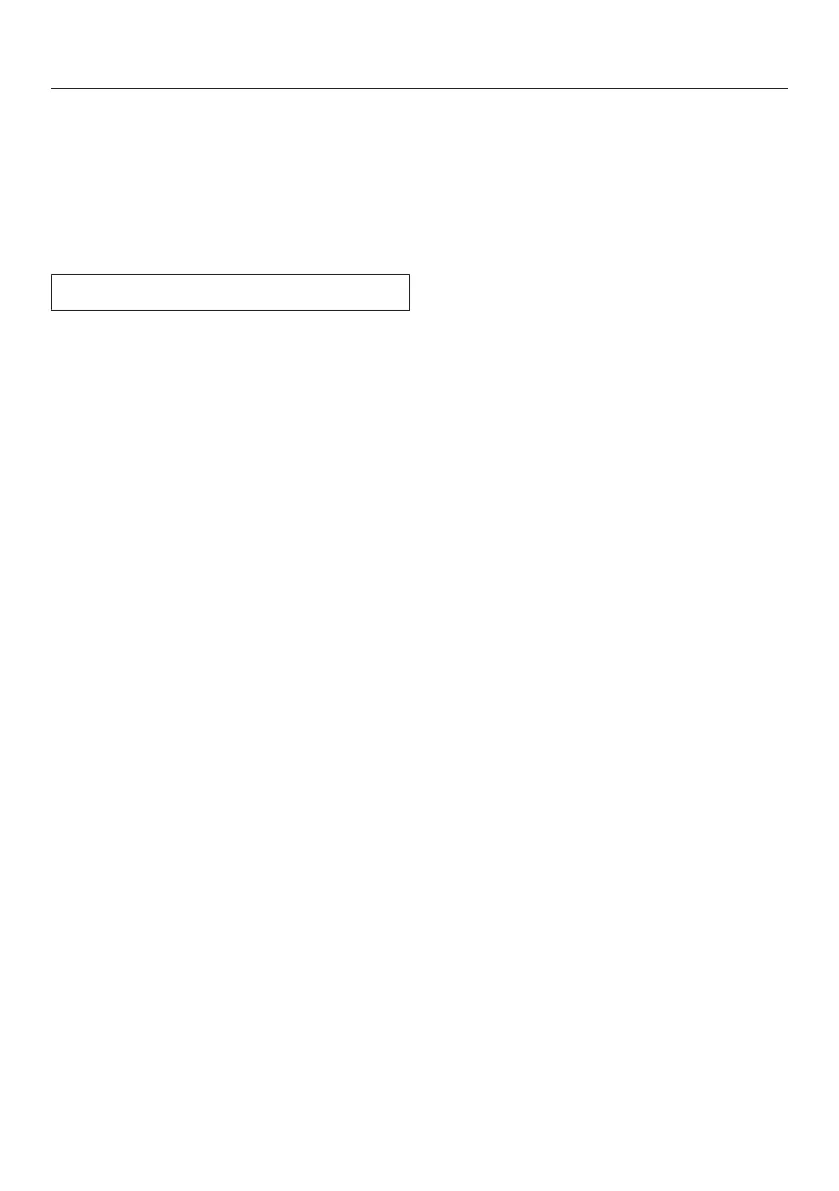Settings
102
Software version
You can call up the electronic software
version of your dishwasher for technical
support purposes.
Showroom
For demonstration purposes only.
The dishwasher is equipped with a
demo mode for showroom use.
Factory default
You can reset all the dishwasher set-
tings and its network configuration to
the factory default settings.
WiFi module settings (where applicable)
have to be reset separately.
Appliance settings
You can use this menu option to reset
all dishwasher settings, except WiFi
module settings, to the factory default
settings.
Network configuration
You can use this menu option to reset
all WiFi module settings to the factory
default settings.
