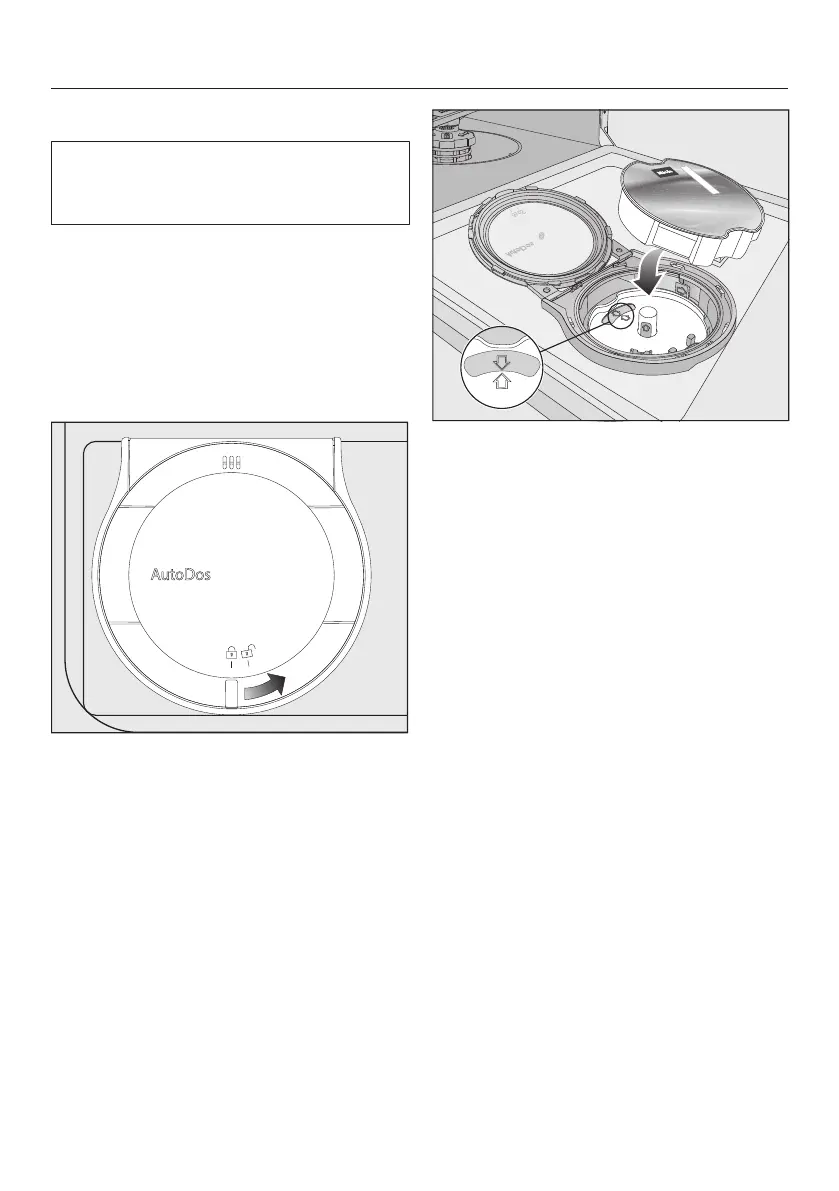Detergent
68
Inserting a PowerDisk
Switch on the dishwasher before you
replace the PowerDisk so that the
dishwasher recognises it.
When the messagePowerDisk almost
empty appears, the reservoir contains
sufficient detergent for two to three pro-
grammes only.
Only replace the PowerDisk when the
messagePowerDisk empty. Deactivate
AutoDos with OK. appears.
Turn the AutoDos lid to and open
it.
The messageAutoDos lid open will ap-
pear in the display.
Remove the empty PowerDisk.
If the arrows in the PowerDisk holder
and in the viewing window are not
pointing towards each other, remove
the PowerDisk holder (see the
“Cleaning and care” chapter, “Clean-
ing the AutoDos” section).
Put the holder back into place so that
the arrows point towards each other
and the holder lies flat.
When doing this, only touch the
PowerDisk holder by the yellow tab in
the middle. Do not touch the side tab.
Insert the new PowerDisk and press it
evenly downwards until it sits flush.
