Depending on model the oven is
supplied with the controls pushed in.
They have to be released before the
oven can be used.
Set the clock
On models with a clock/timer you also
have to set the time of day before the
oven can be used.
k
After connecting the appliance to the
mains electricity supply "0k00" will start
flashing in the display.
^
Press the P and O buttons at the
same time.
^ Whilst the "k" point is flashing in the
display, use the P or O buttons to
enter the time.
The clock has a 24 hour display.
The time you set is automatically saved
to memory after about 7 seconds and
the "k" point will stop flashing.
The time then counts down in minutes.
Setting up the appliance
16
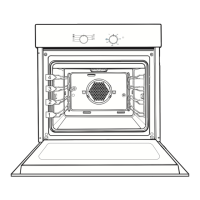
