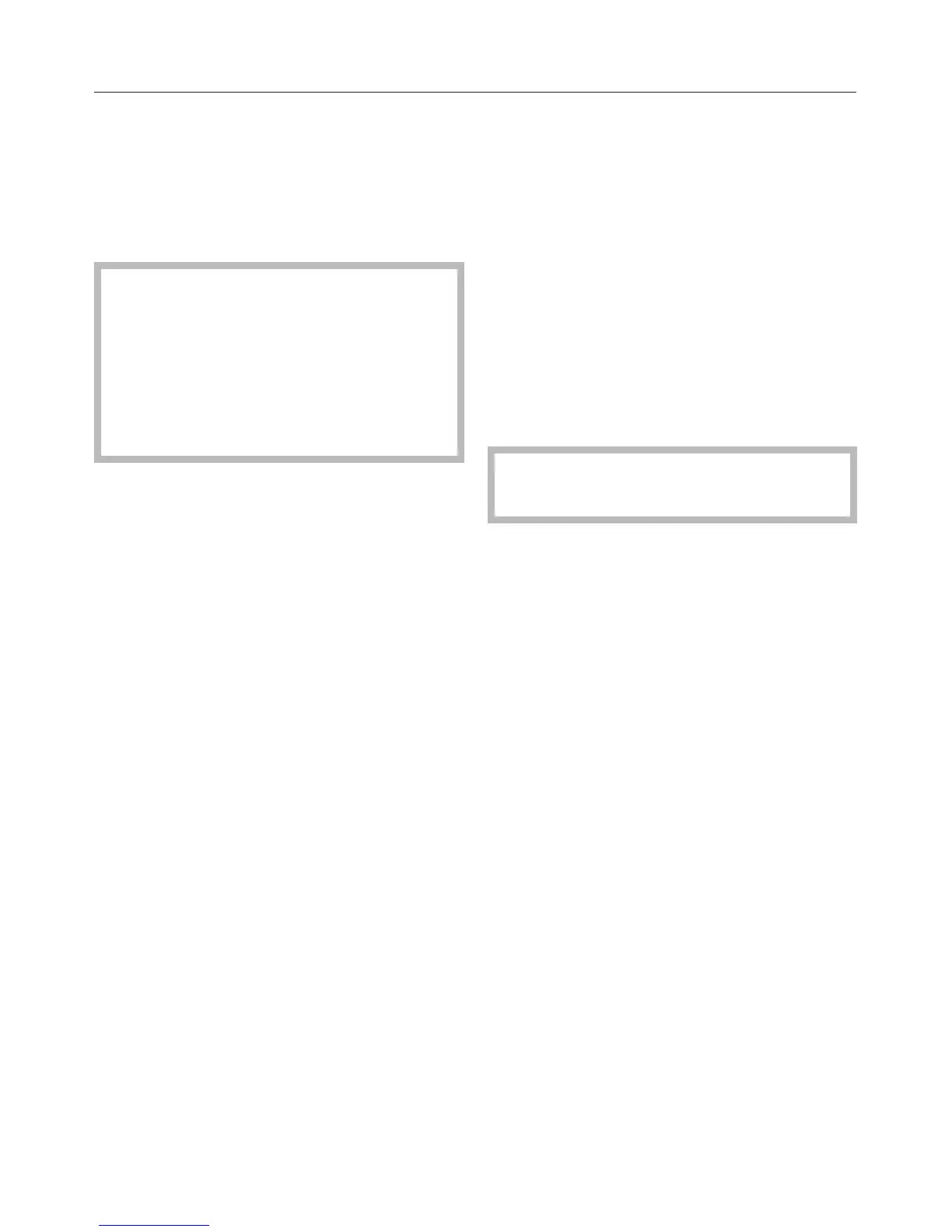Time
The options are:
–
Display
–
Clock format
–
Set
If there is a power cut, the current
time of day will reappear once
power has been restored. The
appliance will store this data for
approx. 200 hours. After 200 hours it
will show "12:00" and will need to be
re-set.
Display
Select how you want the time to appear
in the display when the oven is
switched off:
–On
(Factory default)
The time of day will always show in
the display.
– On for 60 seconds
The time will only show for 60
seconds if the ;, ? or OK sensor is
touched.
–
Do not display:
The display is off, but the time of day
continues to run in the background.
In order to see the time, one of the
other two options must be selected.
Clock format
The time of day can be altered from a
24-hour display to a 12-hour display:
–
12 h
12 hour clock display
–
24 h
(Factory default)
24 hour clock display
To set the time of day
You cannot set the time of day while
a cooking programme is in progress.
The hour is highlighted.
^ Set the hour with the ; or ? sensor
and confirm your setting with the OK
sensor.
After setting the hour, the minutes will
be highlighted.
^ Then set the minutes with the ; or ?
sensor and confirm your setting with
the OK sensor.
Settings
41
