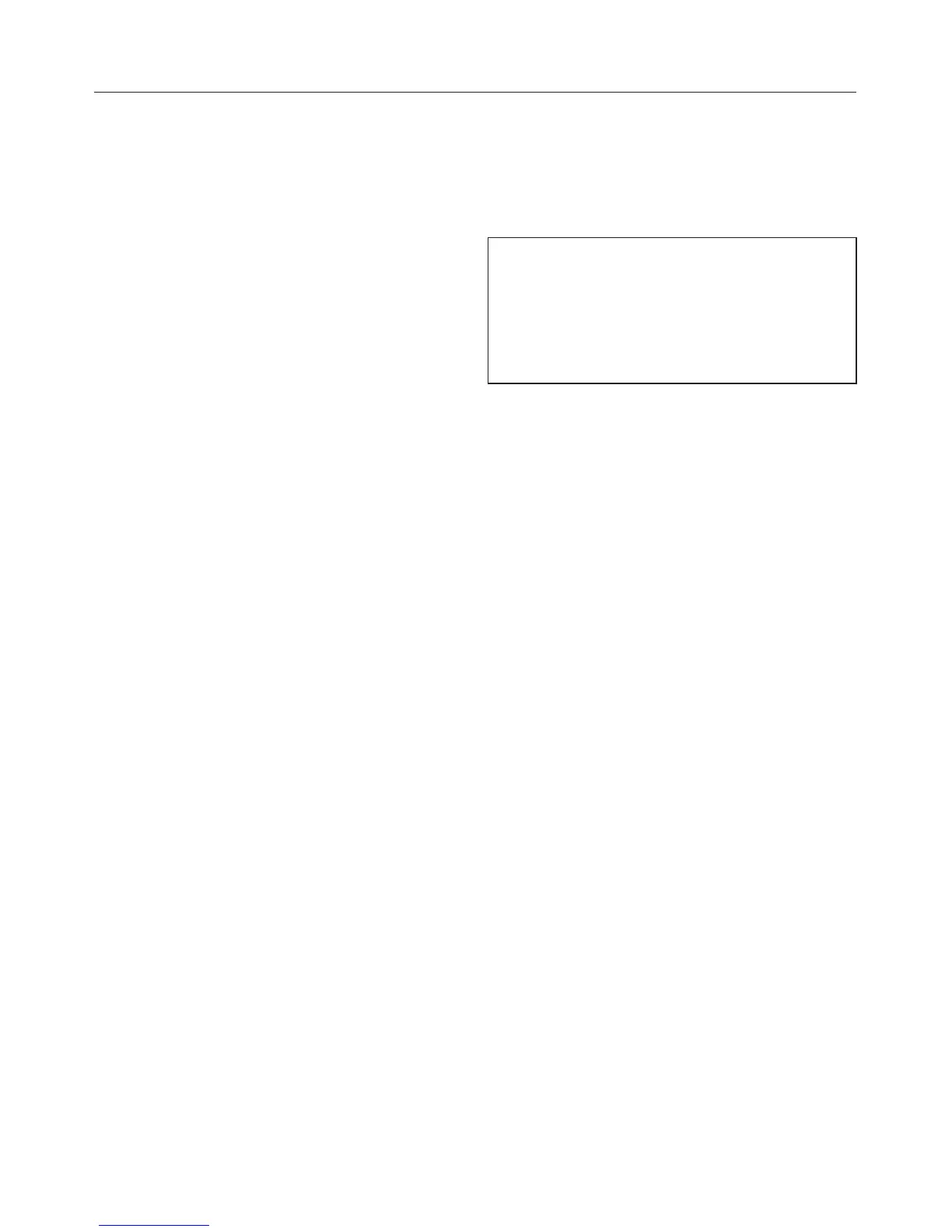Using the oven - further
functions
You have placed the food in the oven,
selected a power level and set the
duration.
^
Select "Change".
Further options will appear in the
display which you can select or change
for your programme:
–
Ready at
–
Start at
–
Functions
(You can change the cooking
function during operation).
Changing the power level
In Microwave solo _ the
recommended power level is set at the
factory to 1000 W.
You can also permanently reset the
recommended power level to suit
your personal cooking practices. See
"Settings - Recommended power
levels".
^
Select "Change".
^
Select "Power level".
^ Set the power level.
^ Select "OK".
The programme will restart with the new
power level.
Changing the cooking duration
^ Select "Change".
^ Select "Duration".
^
Use the numerical keypad to set the
duration.
^
Select "OK" twice.
^
Select "Start".
The programme will restart with the new
duration.
Changing the function
You can change the cooking function
during operation. See "Functions
without microwave power - Changing
the function".
Microwave solo _
71
