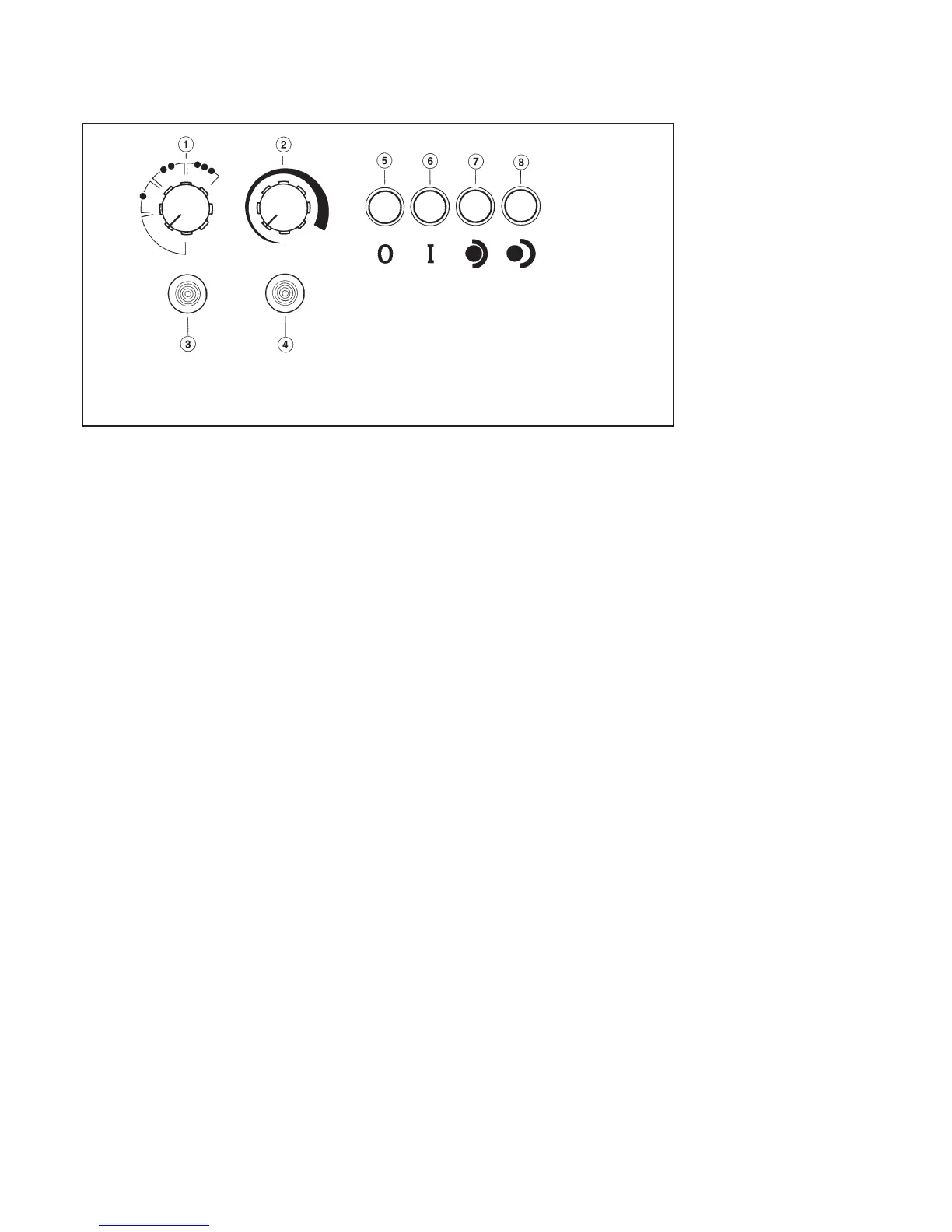Operating panel
a Temperature selector
The temperature can be increased by tur-
ning the selector clockwise. It can be de-
creased by turning the selector counter-
clockwise.
ß = Low temperature
ßß = Medium temperature
ßßß = High temperature
b Roller speed selector
The roller speed can be increased by tur-
ning the selector clockwise. It can be de-
creased by turning the selector counter-
clockwise.
c "Operating" indicator
The "operating" indicator lights, when the
button "I" is pressed.
With coin mechanism:
The indicator lights, when the "I" button is
pressed and a coin or token is inserted.
d "Heating" indicator
Lights when the iron is heating.
e Button "0"
Off
When the button is pressed, the rotary iron is
turned off.
f Button "I"
On
When the button is pressed, the rotary iron is
turned on, the roller turns.
g Button "O"
When the button is pressed the heater plate
lowers.
h Button "P"
When the button is pressed the heater plate
raises.
Guide to the rotary iron
6