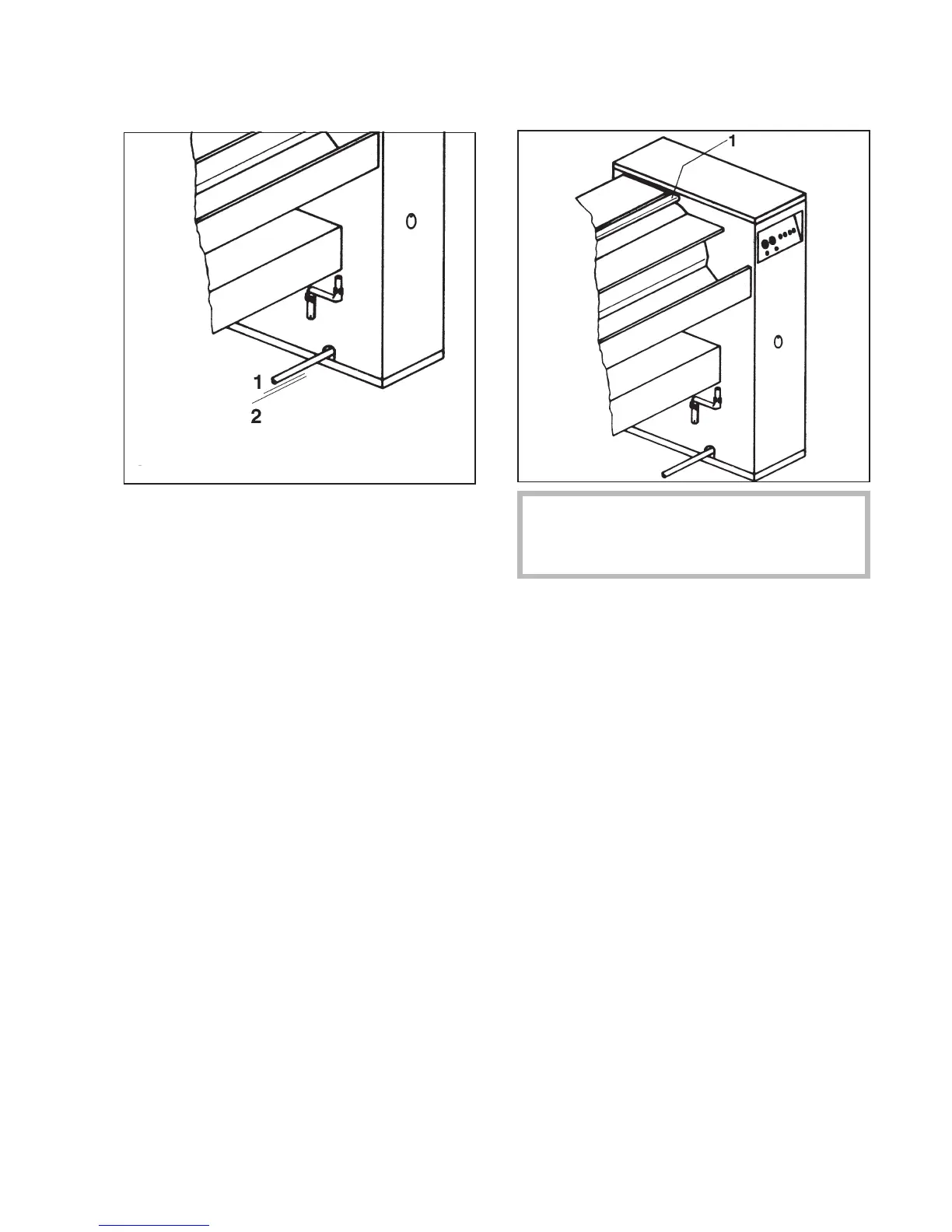Foot control bar
1st Switch point
Steaming, the roller stops
2nd Switch point and button "O" pressed:
The heater plate lowers and the roller turns.
2nd Switch point and button "P" pressed:
The heater plate rises and the roller turns
backwards. Only for removing the ironing
cover and padding. (See "Cleaning and
Care" for more information.)
Finger guard
,
The finger guard is a safety feature
which must be checked before each use
of the rotary iron.
If fingertips get between the feed board and
the finger guard 1, the roller will stop and the
heater plate will rise.
^ Turn the rotary iron on again by pressing
the "I" button and "O".
Guide to the rotary iron
7