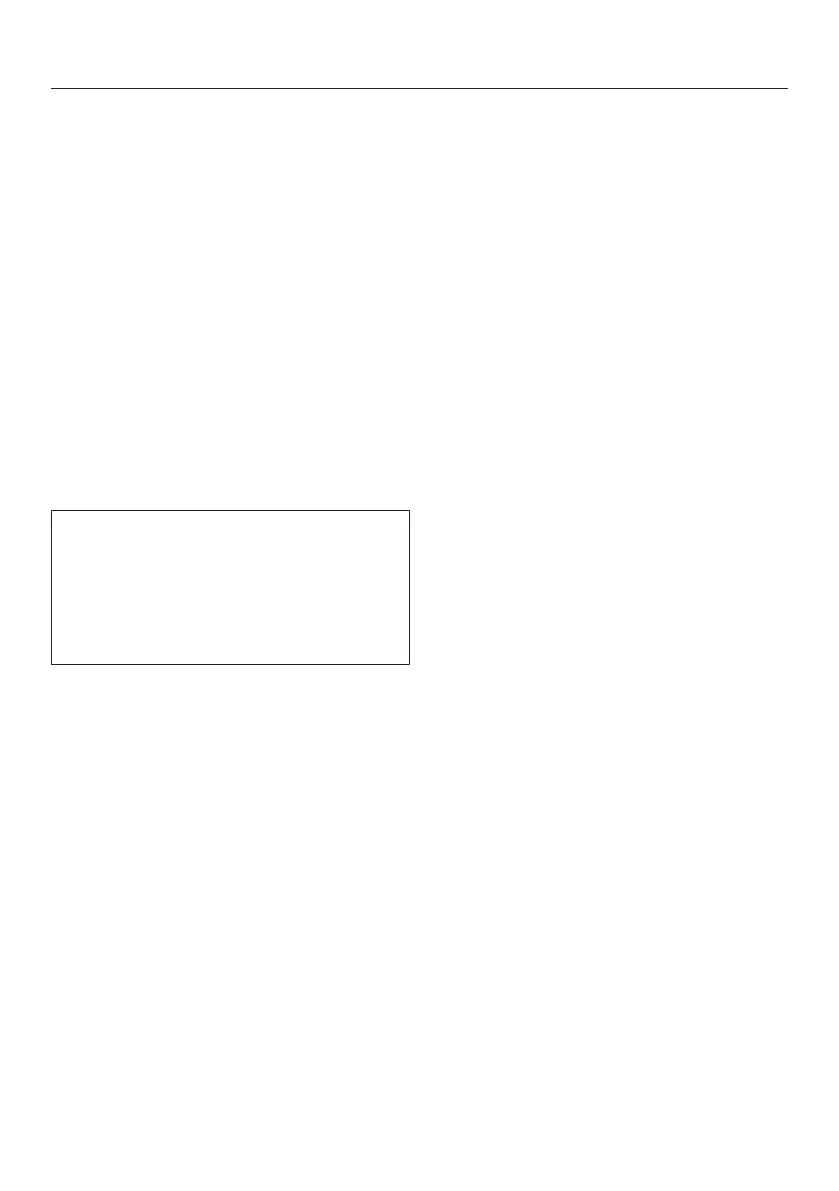Before first use
67
Select Skip if you would prefer to set
up Miele@home later.
Use the and sensor controls to
select the right setting and select OK
to confirm your selection.
Touch the sensor control if you
want to return to the previous menu
level.
Set-up Successful will appear on the dis-
play.
Confirm the first use with OK.
The main screen will appear on the dis-
play (see “Appliance description – Main
screen”).
You cannot terminate the initial start-
up process. The only way to terminate
the process is to switch off the refrig-
eration appliance, though the process
will continue when the appliance is
switched back on.
