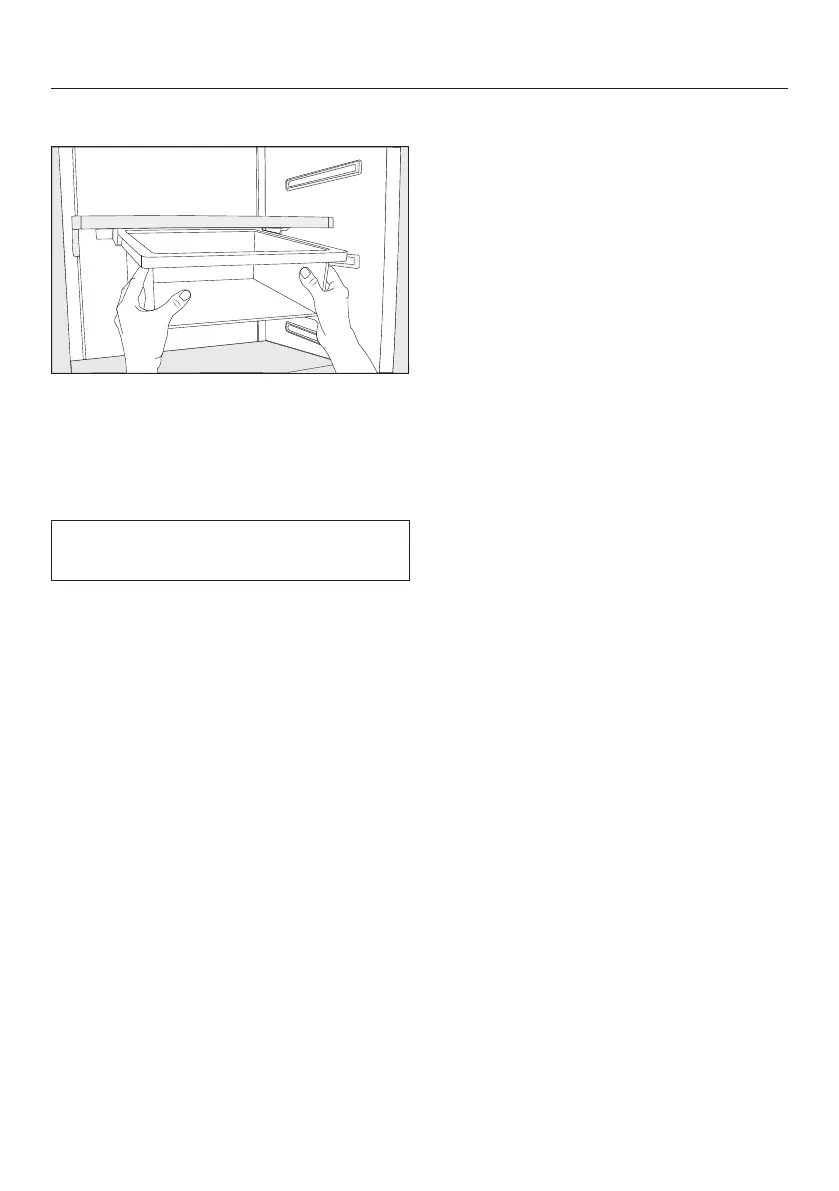Adjusting the interior fittings
97
Removing the hanging drawer
Pull the hanging drawer straight out
to lift it over the pull-out stops on
both sides.
To reinsert the hanging drawer, push
it straight into the guide.
The hanging drawer can be moved to
the left or right if required.
Moving the hanging drawer
The hanging drawer can be fixed under
any shelf in the refrigerator section.
Pull the hanging drawer out.
To remove the holder for the hanging
drawer, press against the retainers on
both sides of the holder from the rear
and pull the holder downwards diag-
onally from the frame.
To replace the holder, press against
the retainers on both sides of the
holder from the rear and clamp it into
the gap on the frame from below.
Put the hanging drawer back in.
Tip: Alternatively, you can move the
shelf together with the hanging drawer.