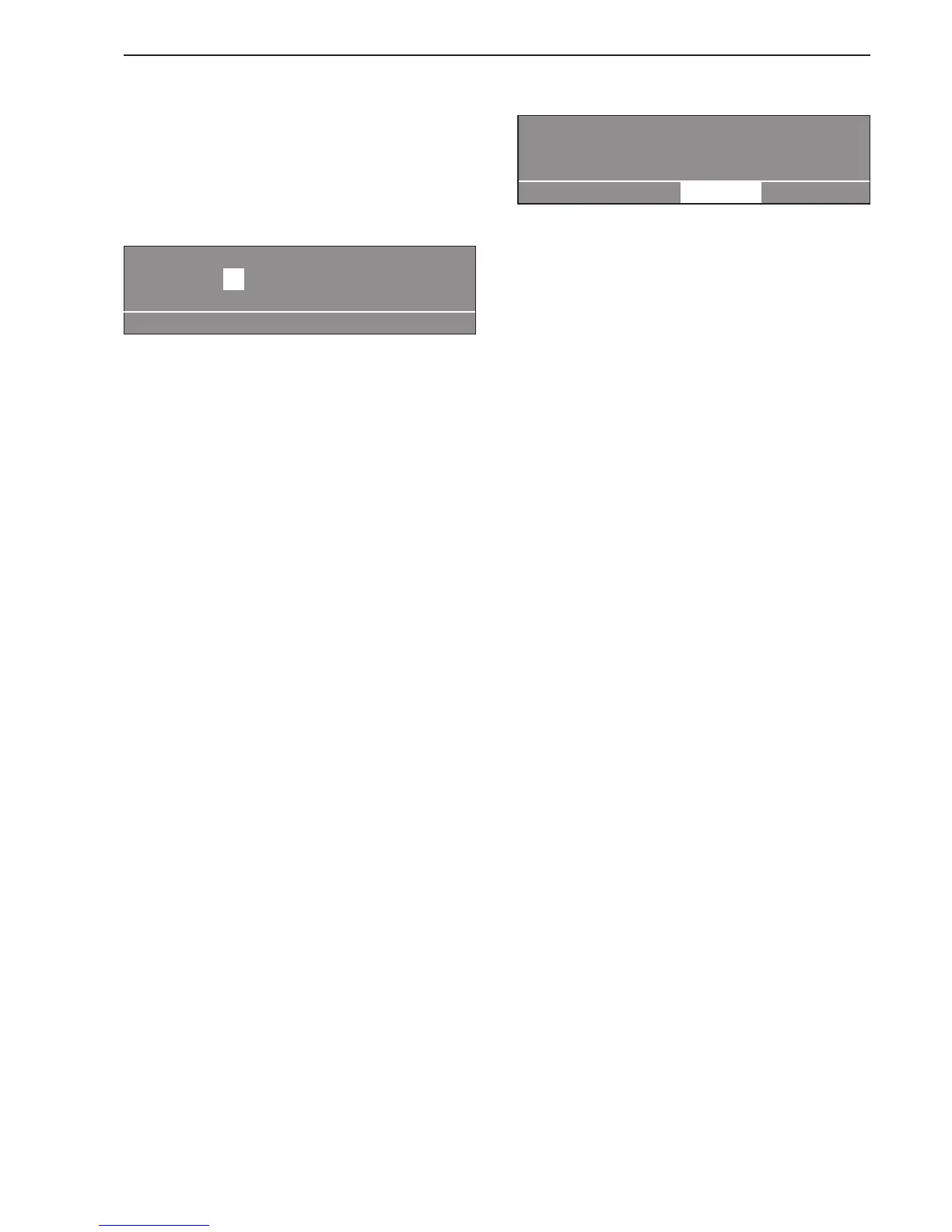6. Select Delay Start (if desired)
Use the m "Delay start" button to start a program at a
later time.
Setting the delay start
^
Select a program.
^
Press m "Delay Start".
2 Cottons 22.0 lb
Start time: 2 :10 pm Start date: 2.13.2006
After setting the delay start press Start.
m A
The display shows the current time of day and date.
The hour entry field is highlighted.
^
Turn the jog shuttle to the "Hours" entry field. Press
the jog shuttle to select the hour. Turn the jog
shuttle to the desired hour and press it to confirm
the selection.
^
Turn the jog shuttle to the "Minutes" entry field.
Press the jog shuttle to select the minutes. Turn the
jog shuttle to the desired minutes and press it to
confirm the selection.
^ Turn the jog shuttle to the "Start date" entry field.
Press the jog shuttle to select the start date. Turn
the jog shuttle to the desired date and press it to
confirm the selection.
^ Press the "Start" button.
The program will start at the selected time.
2 Cottons 22.0 lb
0 % Drying
2:07pm -2.13.2006 Start: 2:10pm-2.13.2006
m A
The display shows the current time of day, date and
the start time.
^
If the door is opened before the delay start time
has elapsed, press the "Start" button again.
Canceling the Delay Start
^
Press the m "Delay Start" or A "Back" button to
cancel the delay start function.
Drying
13
