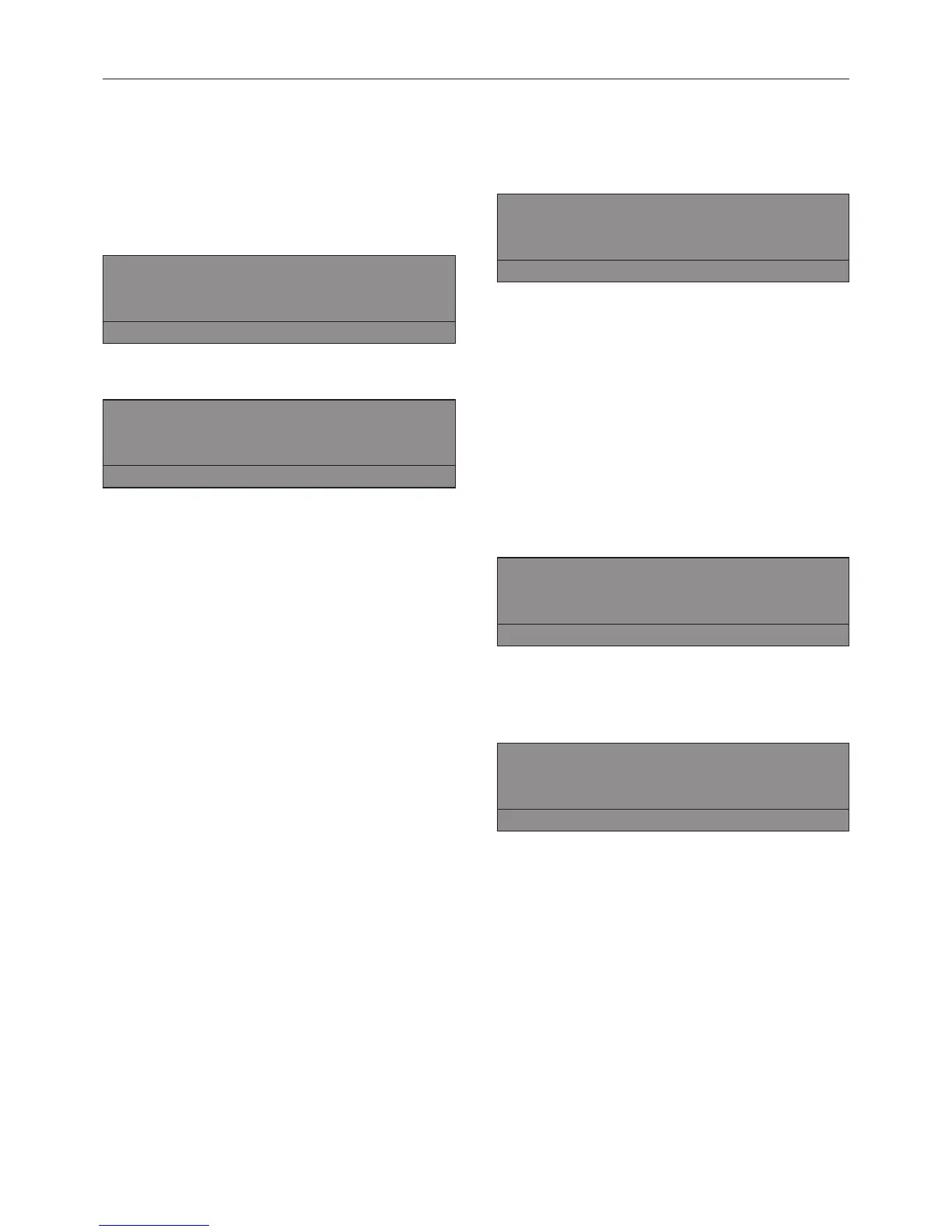Canceling a program
To cancel a program, press the f "End"
button twice.
If the program was canceled with water in
the machine or during spinning, the display
shows:
1 Hot Wash
Program stop with water in the machine!
i ü f
or
1 Hot Wash
Program stop - drum not stationary!
i ü f
Press the q "Water drain" button or select
the program Extra Spin, and press the h
"Start" button.
Canceling a locked program
Locked programs cannot be stopped or
canceled.
1 Hot Wash
194 °F Main wash
Locked! End at 12:35
) A
The display shows that the program is
locked if the f "End" button is pressed.
To unlock the program press the ) "Unlock"
button.
Enter the password, by turning the jog
shuttle to the desired character in the alpha
numeric list and then pressing the shuttle to
confirm each selection.
After entering the password the display
shows:
Unlock program?
S A
Press the S "Save" button to confirm. The
normal display shows and the program can
be canceled.
1 Hot Wash
194 °F Main wash 140 °F
Rinse 1 End at 12:35
mKf
Use
17