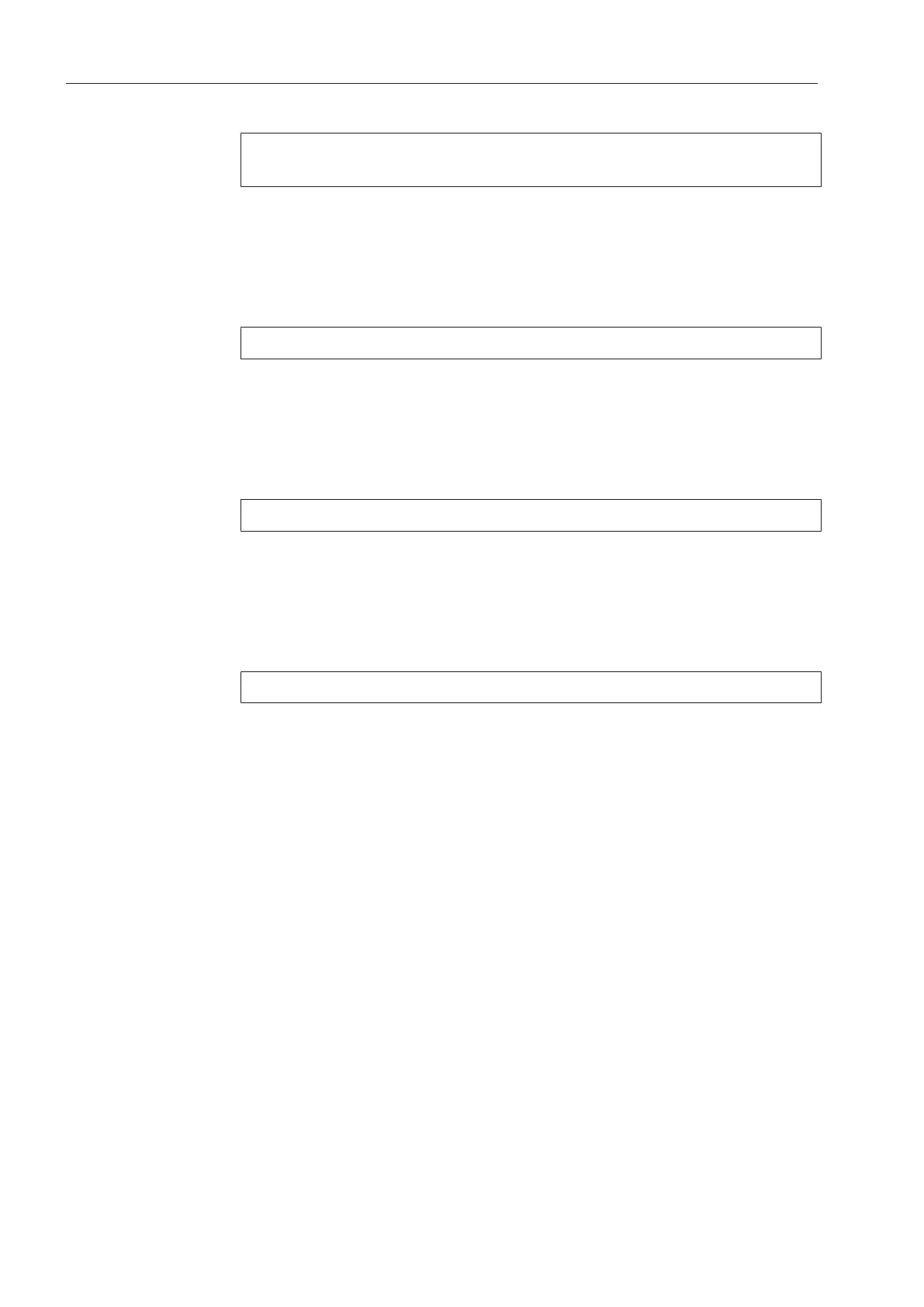en - 4. Selecting programme settings
176
Selecting a load
To enable load-specific dispensing, you can specify the load for
some programmes.
Touch the Weightsensor control.
Enter a valid value for the load size.
The display will change to the Overviewmenu.
Selecting a temperature
You can alter the pre-set temperature of a wash programme.
Touch the Temperaturesensor control.
Select the desired temperature.
The display will change to the Overviewmenu.
Selecting a spin speed
You can alter the pre-set spin speed of a wash programme.
Touch the Spin speedsensor control.
Select the spin speed you want.
The display will change to the Overviewmenu.
Selecting Extras
You can select Extras for some wash programmes.
Touch the Extrassensor control.
Select one or more Extras.
Confirm with the OKsensor control.
The display will change to the Overviewmenu.
See “Extras” for further information.