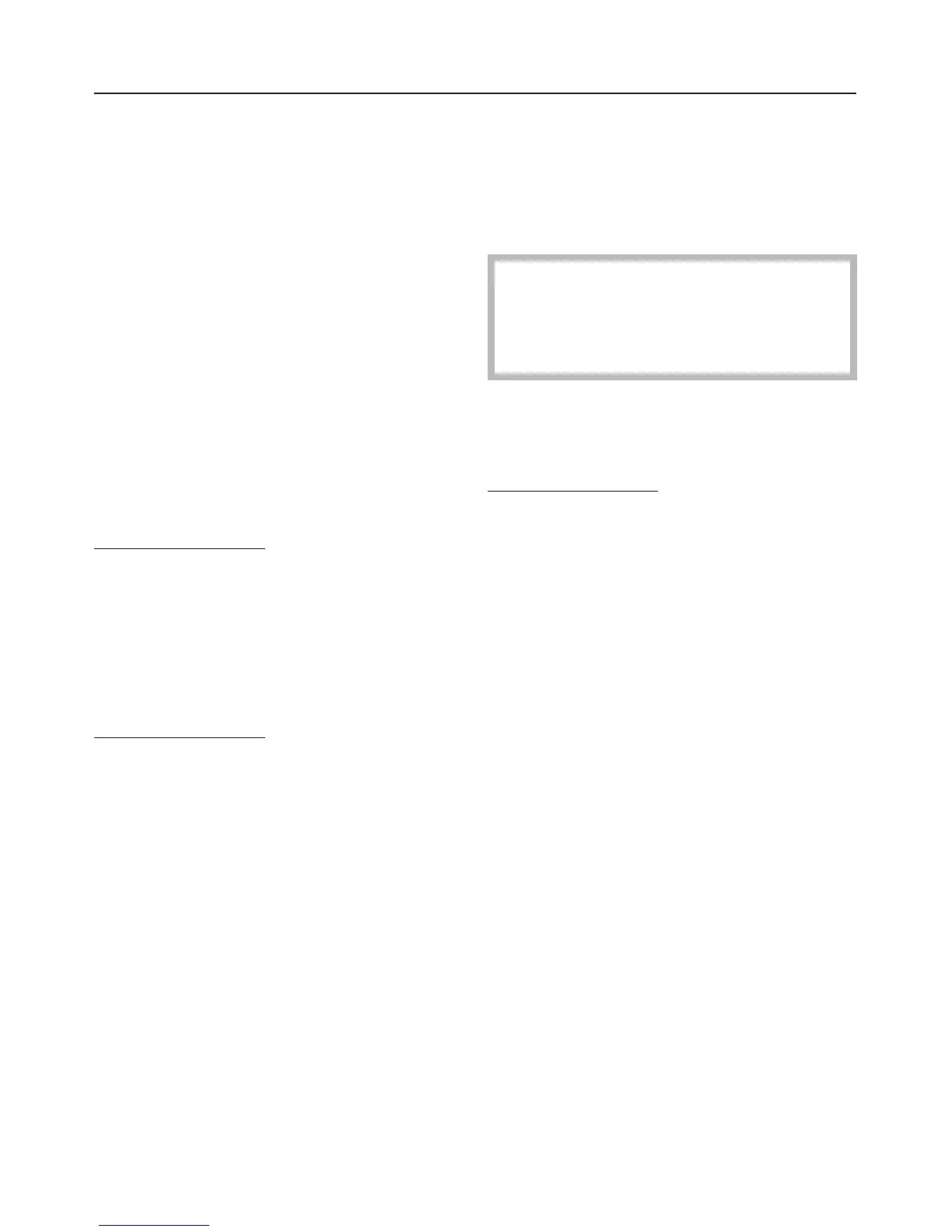To cancel a programme
^
Press short cut button 4
Cancel
.
The items will be cooled down,
depending how long they have been
dried for and the temperature
reached.
Finish
will appear when you press
short cut button 4
Cancel
again.
^
Switch the tumble dryer off by
pressing the s button.
^
Switch the tumble dryer on again by
pressing the s button.
^ Select a different programme.
To continue drying
^ Press the
Start
button.
To interrupt a programme
^ Switch the tumble dryer off by
pressing the s button.
To continue drying
^
Switch the tumble dryer on again by
pressing the s button.
Adding or removing laundry
after a programme has started
^
Press the a button.
^
Open the door.
,
Do not touch the back of the
drum when adding or removing
items. The drum could be very hot -
danger of burning.
^
Add or remove items.
^
Close the door.
To continue drying
^ Press the
Start
button.
The time left shown in the display may
now vary from the actual drying time.
Changing the programme sequence
25