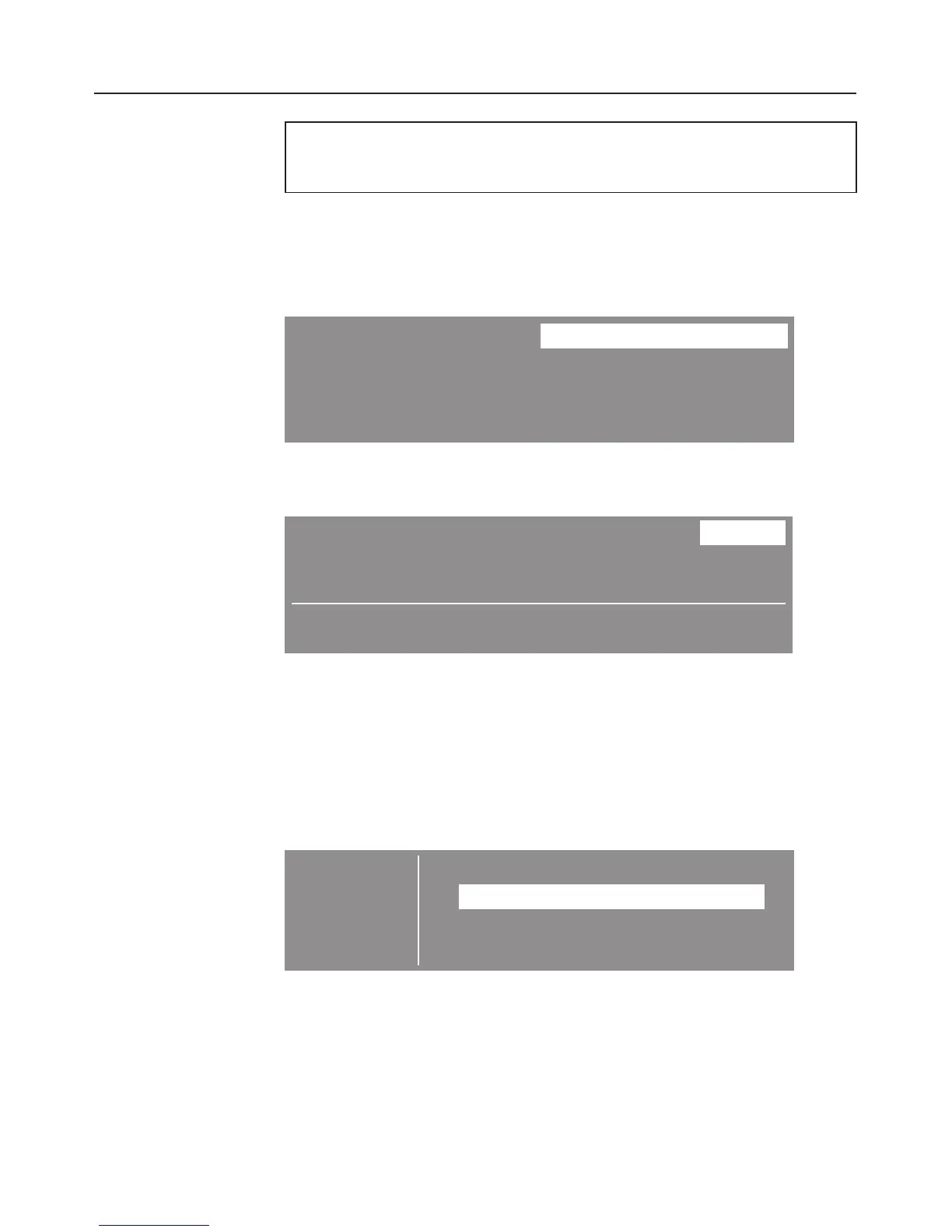You can programme the short cut buttons to call up the four
drying programmes you use most frequently.
Selecting/changing a favourite
^
Switch the dryer on.
Entry menu
1 Cottons
Programme selection ...
2 Minimum iron Settings F ...
3 Woollens handcare
4 Smoothing 9:00
^
Press short cut button 1.
Main menu
Cottons Normal
Duration: 1:29 h
Extras
H
Timer Y
H
Save
H
Back A
H
^ Turn the multi-function selector to highlight either the
"Programme" or the "Drying level".
^ Confirm your selection of the part you want to change by
pressing the multi-function selector once.
Depending on the option highlighted, the following will be displayed:
– Programme selection
Programme
selection
Back A
Cottons
Minimum iron
Delicates H
^
Use the multi-function selector to select the programme
you want and confirm your selection. The main menu will
appear.
Favourite programmes
18