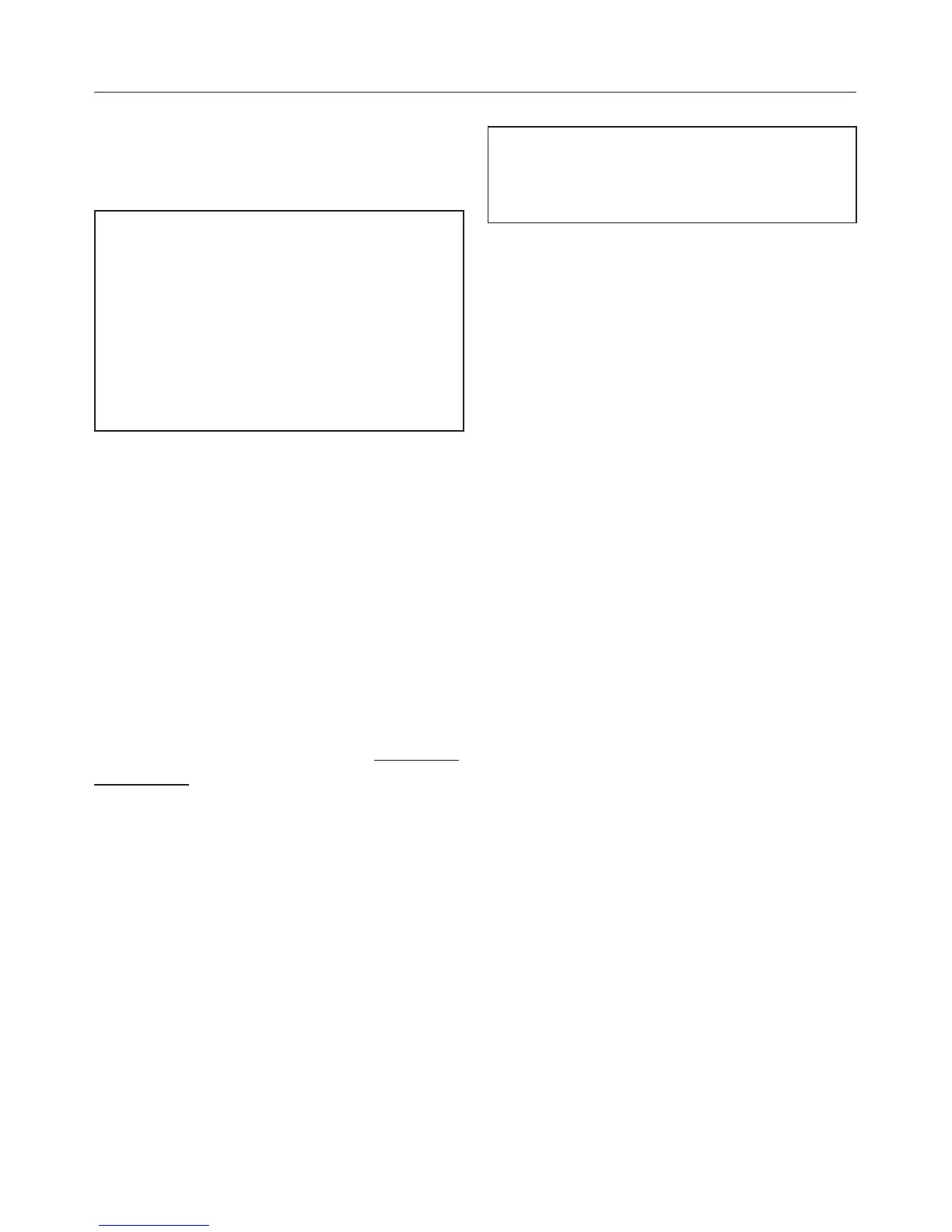Altering the standard drying
level in the Automatic
programme
The tumble dryer is designed to dry
effectively using as little energy as
possible.
However, if you require the laundry to
be drier or damper, you can reduce
or increase the default residual
moisture in the Automatic
programme.
Follow the steps (A,B,C ...) to
programme and store in memory.
Before you begin, ensure that:
– The tumble dryer is switched off.
– The door is closed.
A Press the Start/Stop button and keep
it pressed in whilst carrying out steps
B-C.
B Switch the dryer on.
Wait until the Start/Stop button lights up
constantly ...
C . . . and then release the Start/Stop
button.
D Press the Low temperature button
four times.
–
The Low temperature indicator light
will flash six times briefly.
A number to show which option is
selected will appear in the display
alternating with the letter P.
0 Increased residual moisture.
Laundry damper.
I Standard residual moisture
(factory default setting).
(the Automatic indicator light will also
flash once).
2 Reduced residual moisture.
Laundry drier.
(the Automatic indicator light will also
flash twice).
E Pressing the Start/Stop button
switches between the options.
F Switch the dryer off.
The setting you have selected is now
stored in memory. You can change it
again at any time.
To check the setting:
^
Carry out steps A to D.
^
Switch the dryer off after step D.
Programmable functions
53