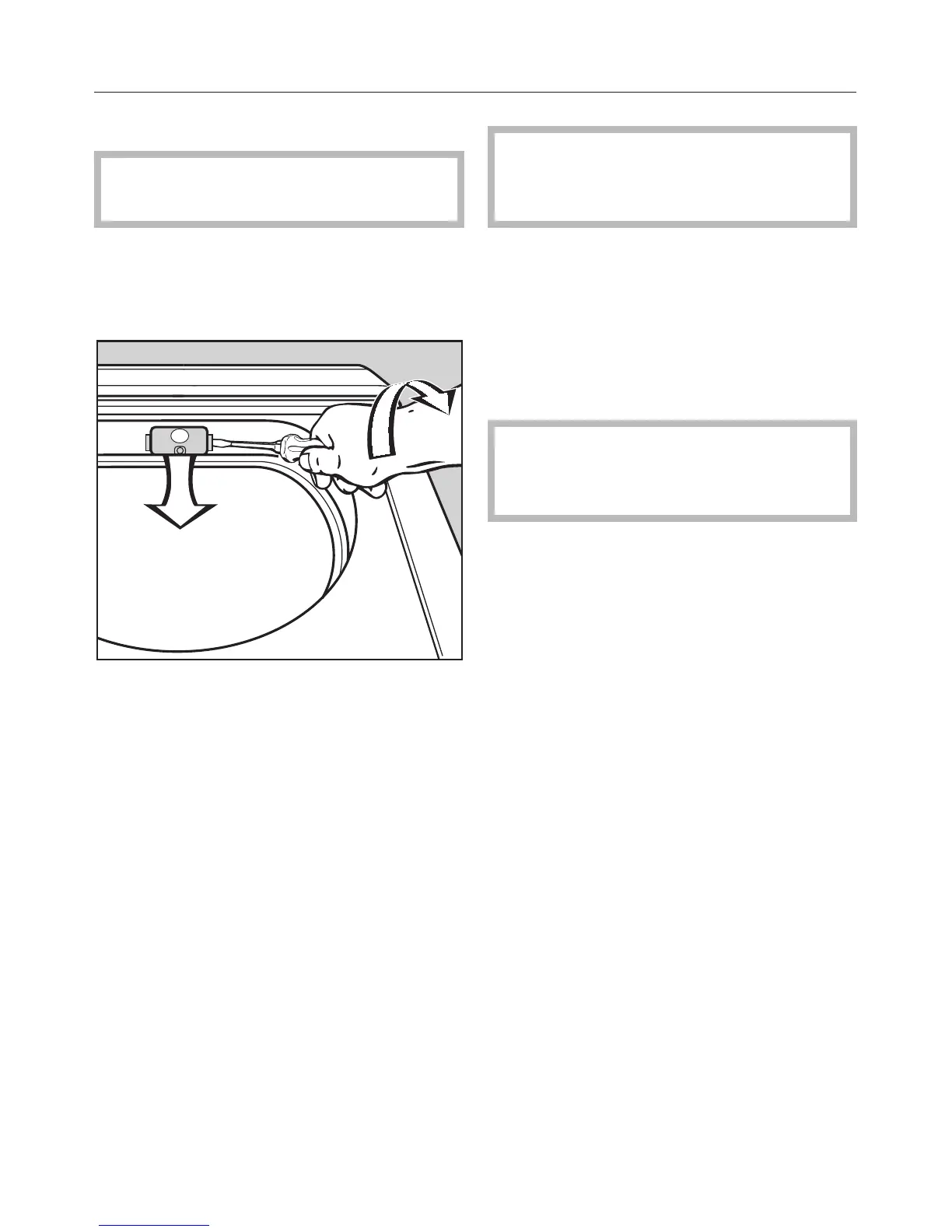Changing the lamp
Disconnect the tumble dryer from
the mains electricity supply.
^
Open the door.
You will find the interior light cover at
the top of the drum aperture.
^ Insert a suitable tool, such as a wide
bladed screwdriver, under the side
edge of the light cover as illustrated.
^
Apply a little pressure and whilst
doing so turn your wrist in the
direction of the arrow to open the
cover.
The cover will open downwards.
The temperature resistant lamp should
only be ordered from your Miele Dealer
or the Miele Spare Parts Department.
The light specification and maximum
wattage is stated on the data plate
and on the light cover.
^
Turn the light anti-clockwise to
remove.
^
Replace the lamp.
^
To close the cover push it upwards
and press it on the left and right until
you hear it click into position.
,
Ensure that it is fitted into
position securely, as any moisture
could cause a short circuit.
Problem solving guide
38