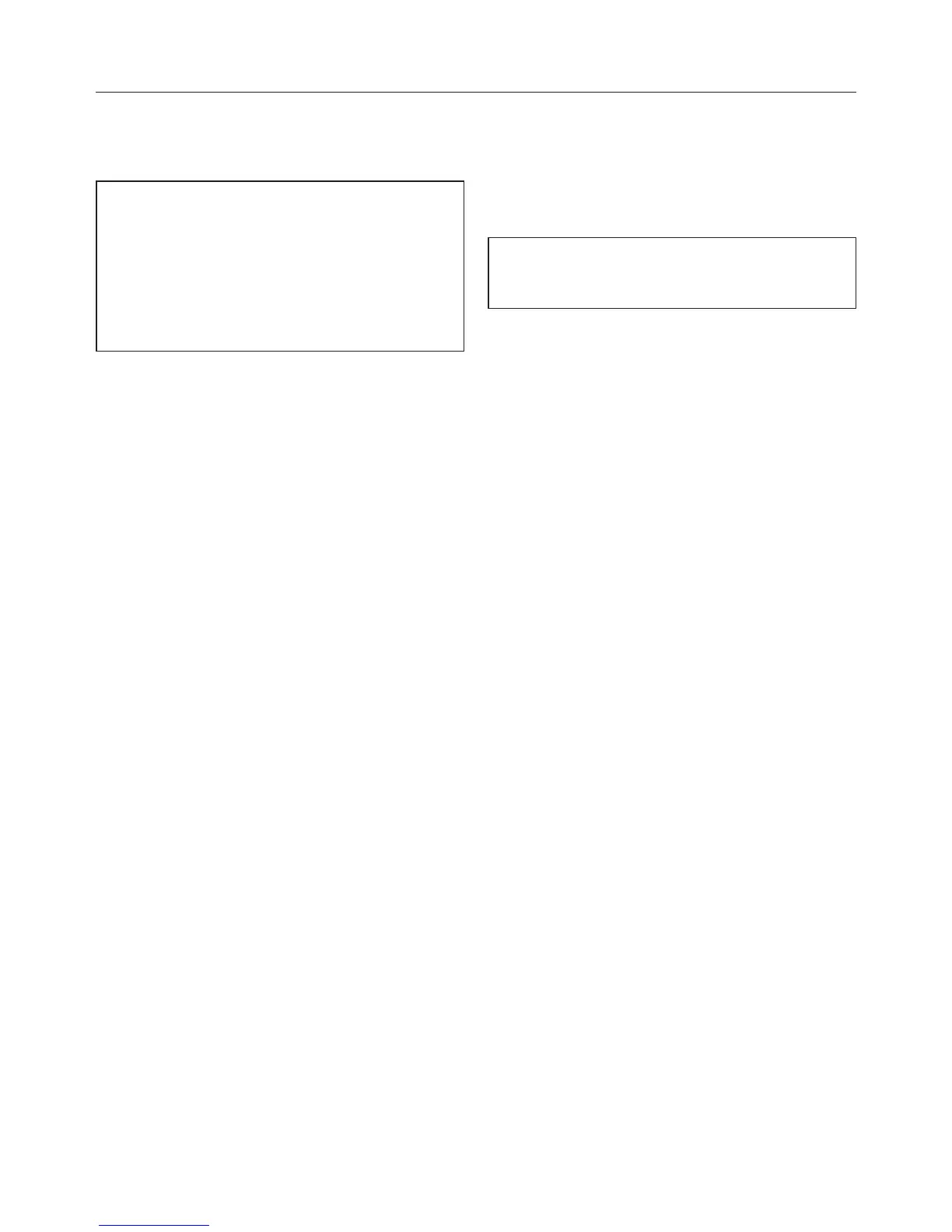Changing the "Delicates"
programme selection
The drying result is set to the stan
-
dard drying level Normal.
You have the possibility to switch to
Hand iron (more moisture) or
Normal+ (drier than the standard
drying level).
Follow steps (A,B,C ...) with the
help of the Start button and
programme selector to programme
and store in memory.
Before you begin, first ensure that:
– The dryer is switched off.
– The door is closed.
– The programme selector is turned to
Finish.
A Press the Start/Stop button and keep
it pressed in whilst carrying out steps
B-C.
B Switch the dryer on.
C Wait until Start lights up
constantly. . .
D . . . and then release the Start button.
E Turn the programme selector to
Cottons Hand iron.
The Finish/Anti-crease indicator light
will flash 5 times.
The flashing Drying indicator light
shows which option is selected.
–
The Drying indicator light doesn't
flash:
Standard Drying level becomes
Hand iron.
– The Drying indicator light flashes
once:
Factory default setting.
– The Drying indicator light flashes
twice:
Standard Drying level becomes
Normal+.
F You can switch from one option to
the other by pressing the Start button
(Drying indicator light).
G Switch the dryer off.
The setting you have selected is now
stored in memory. You can alter the
settings again at any time.
Control
^
Repeat steps A to E.
^
After checking the indicator lights
(see above), switch the dryer off.
Programmable functions
44