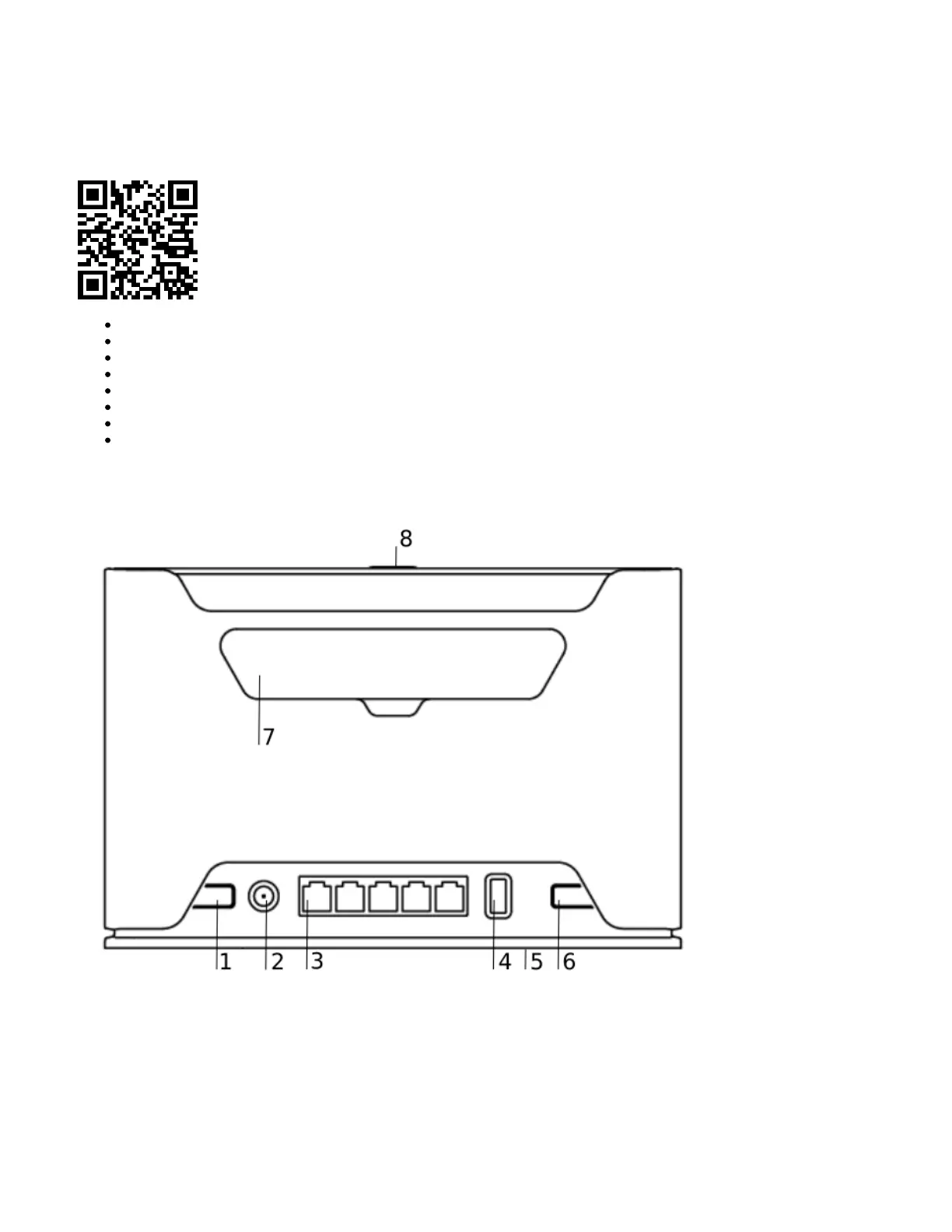1.
2.
3.
4.
5.
6.
7.
8.
Connecting with a mobile app
Use your smartphone to access your router through WiFi.
Insert the SIM card and power on the device.
Scan QR code with your smartphone and choose your preferred OS.
Connect to the wireless network. SSID starts with MikroTik and has the last digits of the device's MAC address.
Open application.
By default, the IP address and user name will be already entered.
Click Connect to establish a connection to your device through a wireless network.
Choose Quick setup and the application will guide you through all basic configuration settings in a couple of easy steps.
An advanced menu is available to fully configure all necessary settings.
Expansion slots and ports
Reset button.
Powering DC jack 2.0 mm.
Five Gigabit ports, supporting automatic cross/straight cable correction (Auto MDI/X). Either straight or crossover cable can be used for
connecting to other network devices.
USB type-A.
SIM slot for Micro sim card.
Mode button.
Cover for external is not provided for models with antennas.SMA antenna connector
WPS Sync button.
