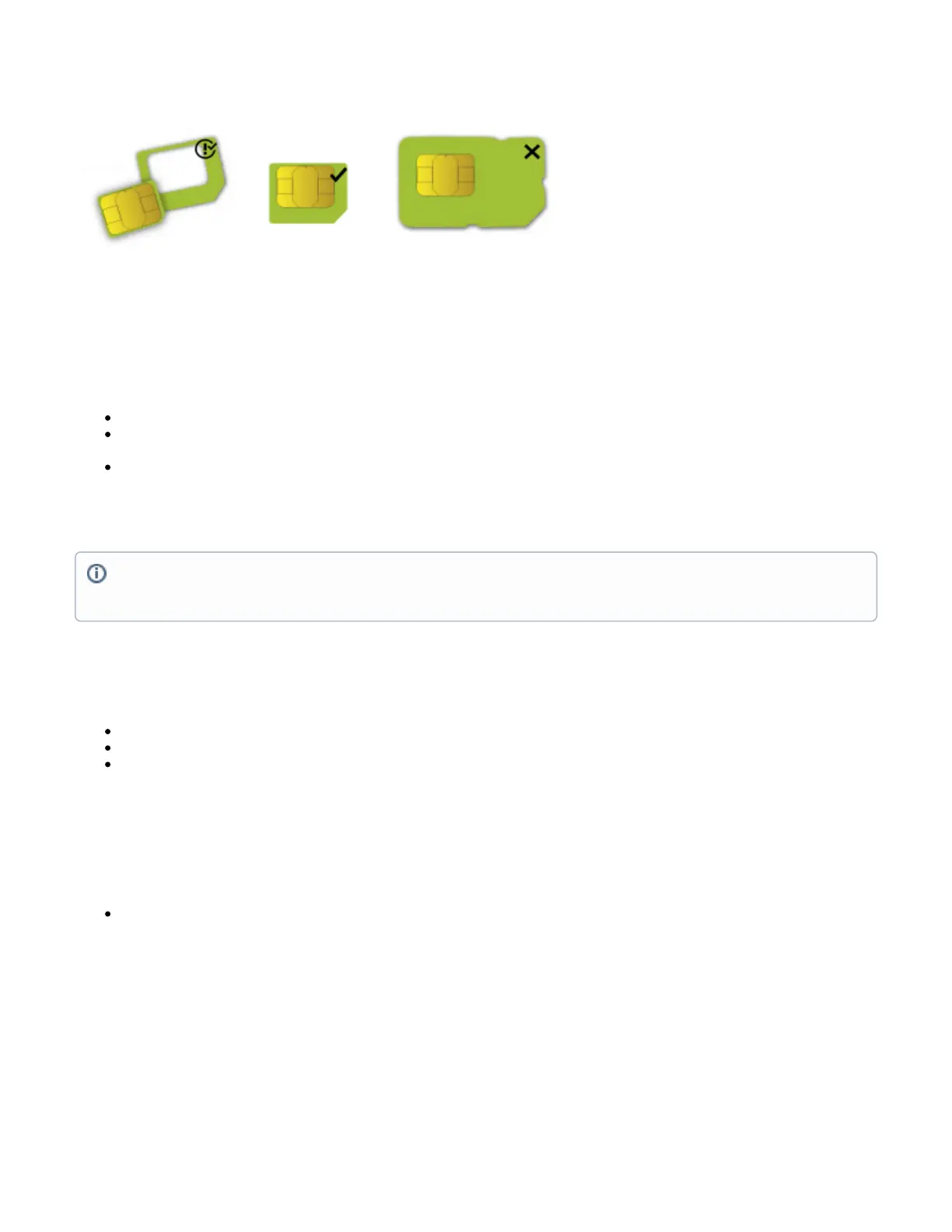SIM slot usage
SIM card slot is designed to use with Micro SIM cards.
Nano SIM cards have different thicknesses, usage with adapter is not recommended.
Reset button
The reset button has three functions:
Hold this button during boot time until the LED light starts flashing, release the button to reset RouterOS configuration (total 5 seconds).
Keep holding for 5 more seconds, LED turns solid, release now to turn on CAP mode. The device will now look for a CAPsMAN server (total 10
seconds).
Or Keep holding the button for 5 more seconds until LED turns off, then release it to make the RouterBOARD look for Netinstall servers (total 15
seconds).
Regardless of the above option used, the system will load the backup RouterBOOT loader if the button is pressed before power is applied to the device.
Useful for RouterBOOT debugging and recovery.
Accessories
The package includes the following accessories that come with the device:
ADAPT1_ EU/US Switching Power Supply 24V, 1.2A.
CAB3_ CAT5E UTP Flat Cable, 8P8C, AWG32, 1.5m.
ANT8-9_ external LTE antenna.
Antenna usage
Switch off the device before connecting the antennas, otherwise, the device may be damaged!
External antenna sockets are located on the back of the device.
Screw both antennas to the SMA sockets (Follow the instructions in the illustrations).
Netinstall
When performing Netinstall, make sure to use the latest v7 version of both ROS files and the Netinstall software.
