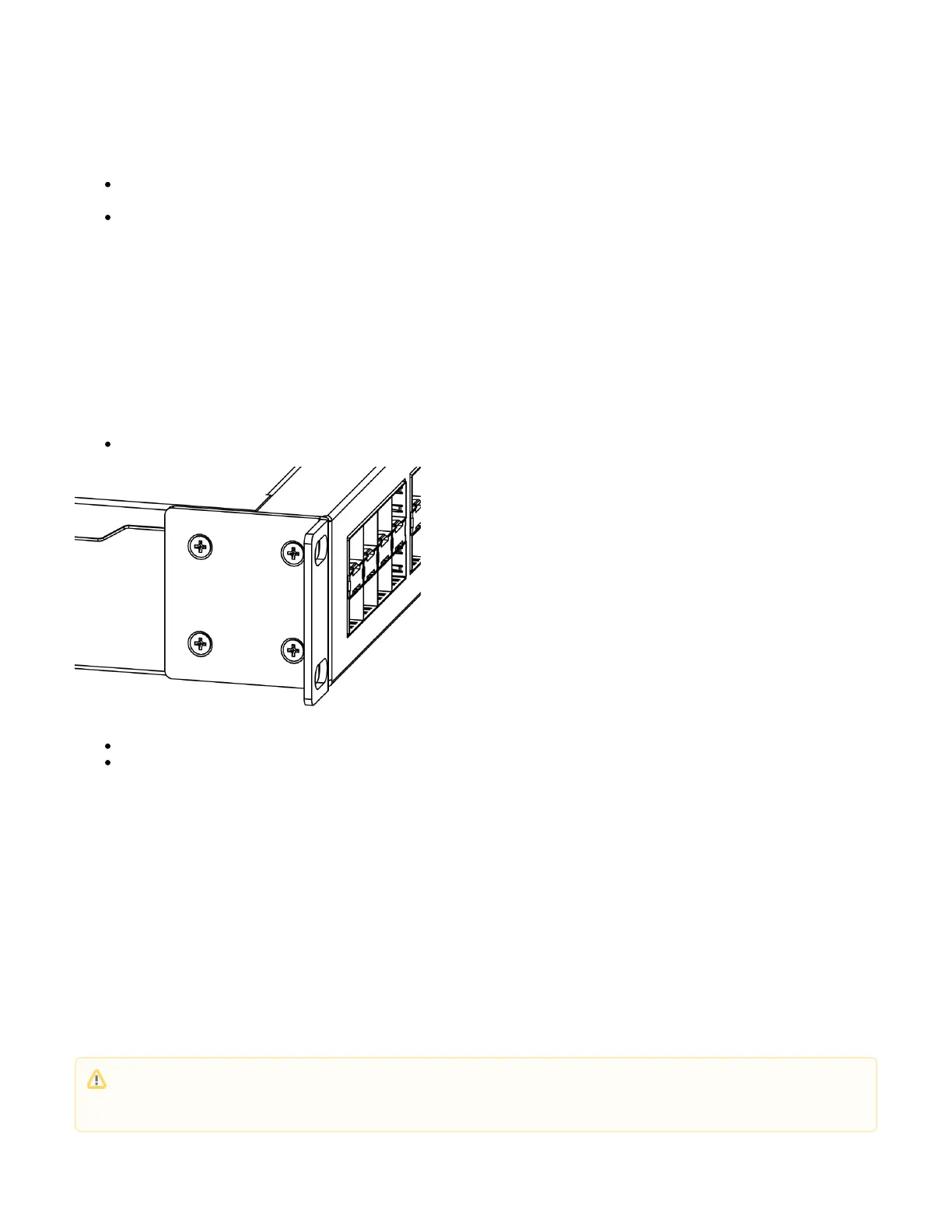The device upgrade ;https://mt.lv/upgrade
Extension slots and ports
Eight individual Gigabit Ethernet ports, supporting automatic cross/straight cable connection (Auto MDI/X), so you can use either straight or cross-
over cables for connecting to other network devices;
2 SFP+ ports for using 10G SFP+;
Specifications
Please visit wiki pages for the MikroTik SFP module compatibility table: https://wiki.mikrotik.com/wiki/MikroTik_SFP_module_compatibility_table
Mounting
The device is designed to use indoors and it can be mounted in a rackmount enclosure using provided rack mounts, or it can be placed on the desktop.
Use a Phillips screwdriver to attach rackmount ears on both sides of the device if designated use is for rackmount enclosure:
Attach rack ears to both sides of the device and tighten four screws to secure them in place, as shown in the picture.
Place the device in a rackmount enclosure and align with the holes so that the device fits conveniently.
Tighten screws to secure it in place.
The device has no protection from water contamination, please ensure the placement of the device in a dry and ventilated environment.
The mounting and configuration of this device should be done by a qualified person. We recommend using Cat6 cables for our devices.
Buttons and Jumpers
Hold this button during boot time until the LED light starts to flash. Release the button to reset SwOS configuration and load backup software for
reinstallation and upgrade.
Operating system support
This device runs SwOS, which is the only supported OS for this device.
To avoid pollution of the environment, please separate the device from household waste and dispose of it in a safe manner, such as in
designated waste disposal sites. Familiarize yourself with the procedures for the proper transportation of the equipment to the designated
disposal sites in your area.