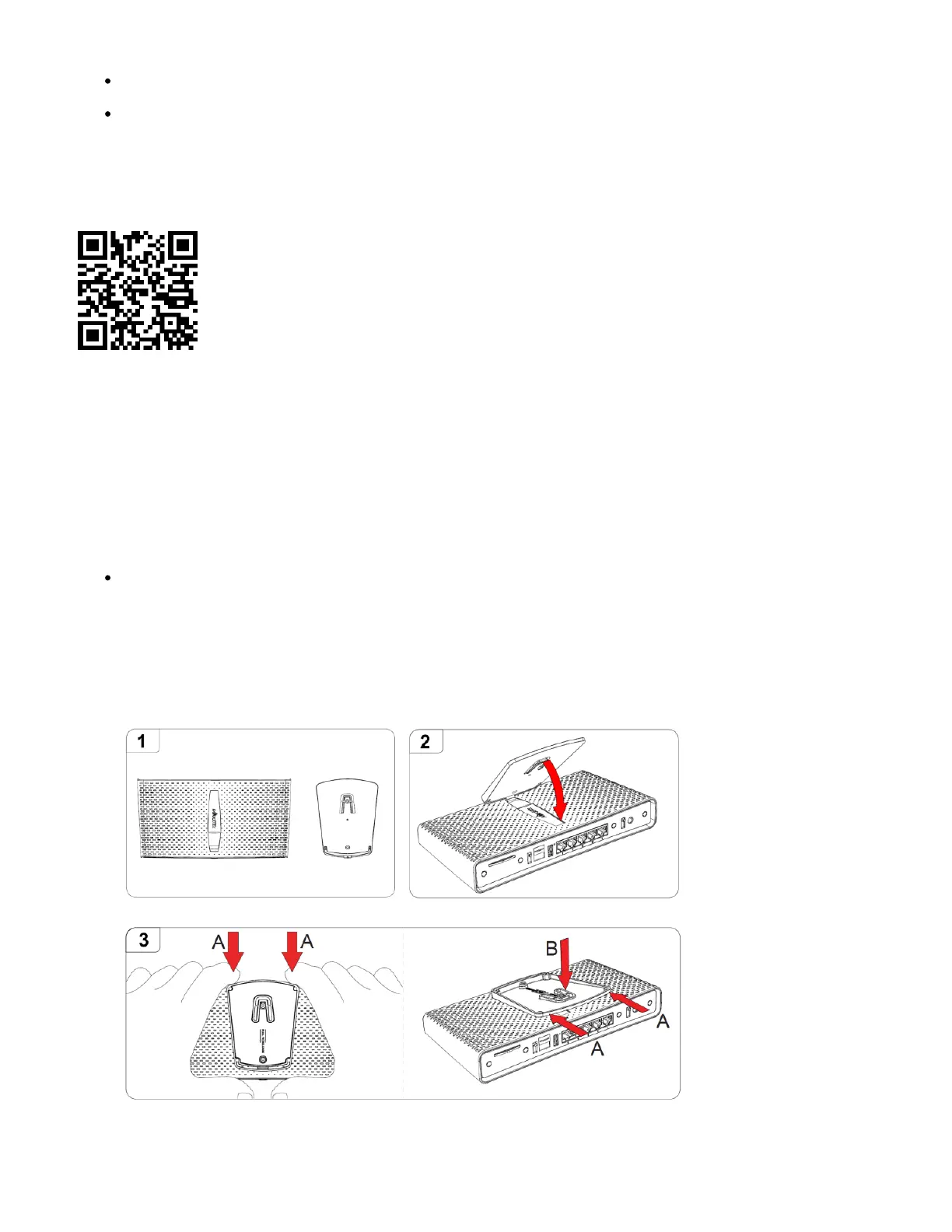1.
2.
3.
4.
5.
6.
1.
2.
3.
Set up your router password in the bottom field "Password" to the right and repeat it in the field "Confirm Password", it will be used to login next
time;
Click on the "Apply Configuration" to save changes.
MikroTik mobile app
Use the MikroTik smartphone app to configure your router in the field, or to apply the most basic initial settings for your MikroTik home access point.
Scan QR code and choose your preferred OS.
Install and open application.
By default, the IP address and user name will be already entered.
Click Connect to establish a connection to your device through a wireless network.
Choose Quick setup and application will guide you through all basic configuration settings in a couple of easy steps.
An advanced menu is available to fully configure all necessary settings.
Powering
The device accepts powering from the adapter:
Direct-input power jack (5.5 mm outside and 2 mm inside, female, pin positive plug) 12-28 V DC.
The power consumption under maximum load can reach 16 W, with attachments 22 W.
Base plate mounting instruction
The base plate comes with the package, in order to assemble please follow these instructions.
Place the small tip of the base plate into the case on the bottom of the device and fold it down.
While holding with both hands, use fingers to slightly press it and push down till it locks, follow the sequence on the illustration.
