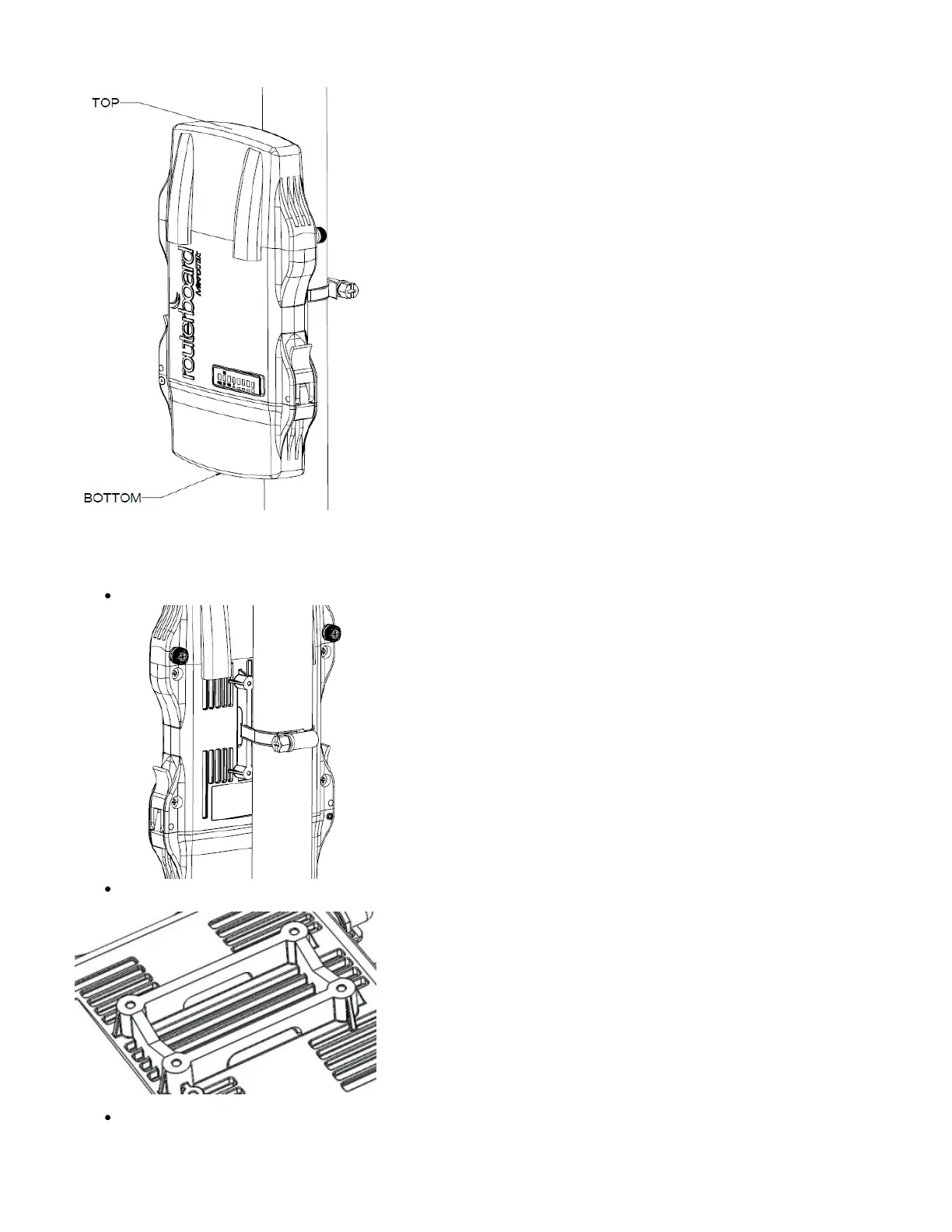1.
2.
3.
Guide hose clamp through the opening on the back of the device.
Attach to the pole or mast.
Align and secure by hose clamp screw using PH2 screwdriver.
The device should be always placed by TOP cover facing upwards.
When mounting on the DIN rail, please find a special bracket in the package and secure it with four screws to the back of the unit.
With the attached mounting bracket you will be able to slide the device on the DIN rail.
