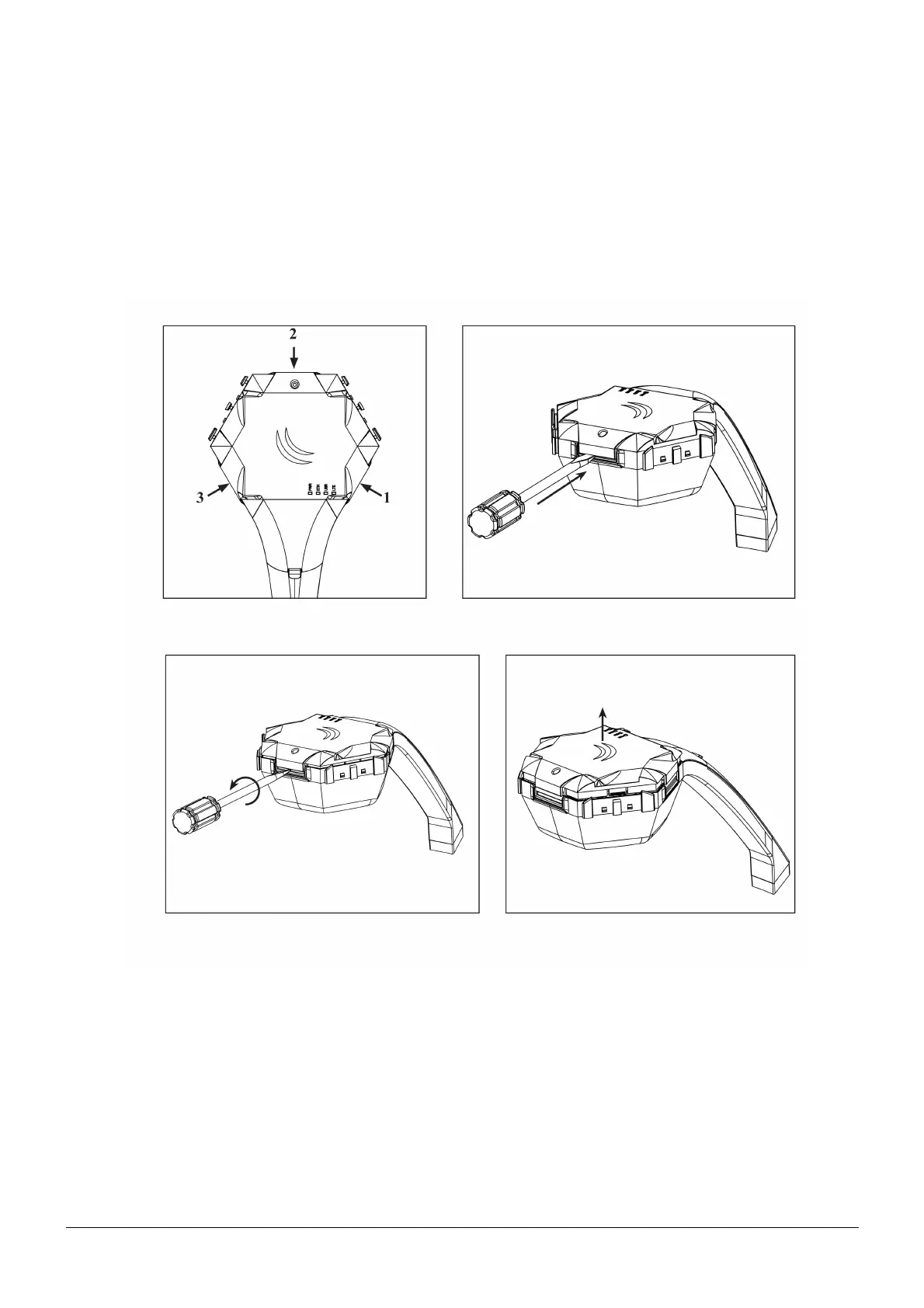Opening the case cover
Optional - to access the miniPCIe slot, the opening of the unit top cover is required. As an opening tool, you can
use a large size flat head screwdriver or a small coin. Be extremely cautious when opening, because the incorrect
opening of the clip can break it off!
Mounting and configuration of this device should be done by a qualified person.
Follow these steps:
Additional Caution when lifting up the cover, do not force it with sharp objects.
See mikrotik.com/products for the latest version of this document. Document #49088 Modified on: 02.JUL.2019
1. Follow this order when opening the
unit.
2. Insert a screwdriver into the first slot.
3. Turn the screwdriver, until one side pops open.
Continue in the above order.
4. Lift cover to access the card.