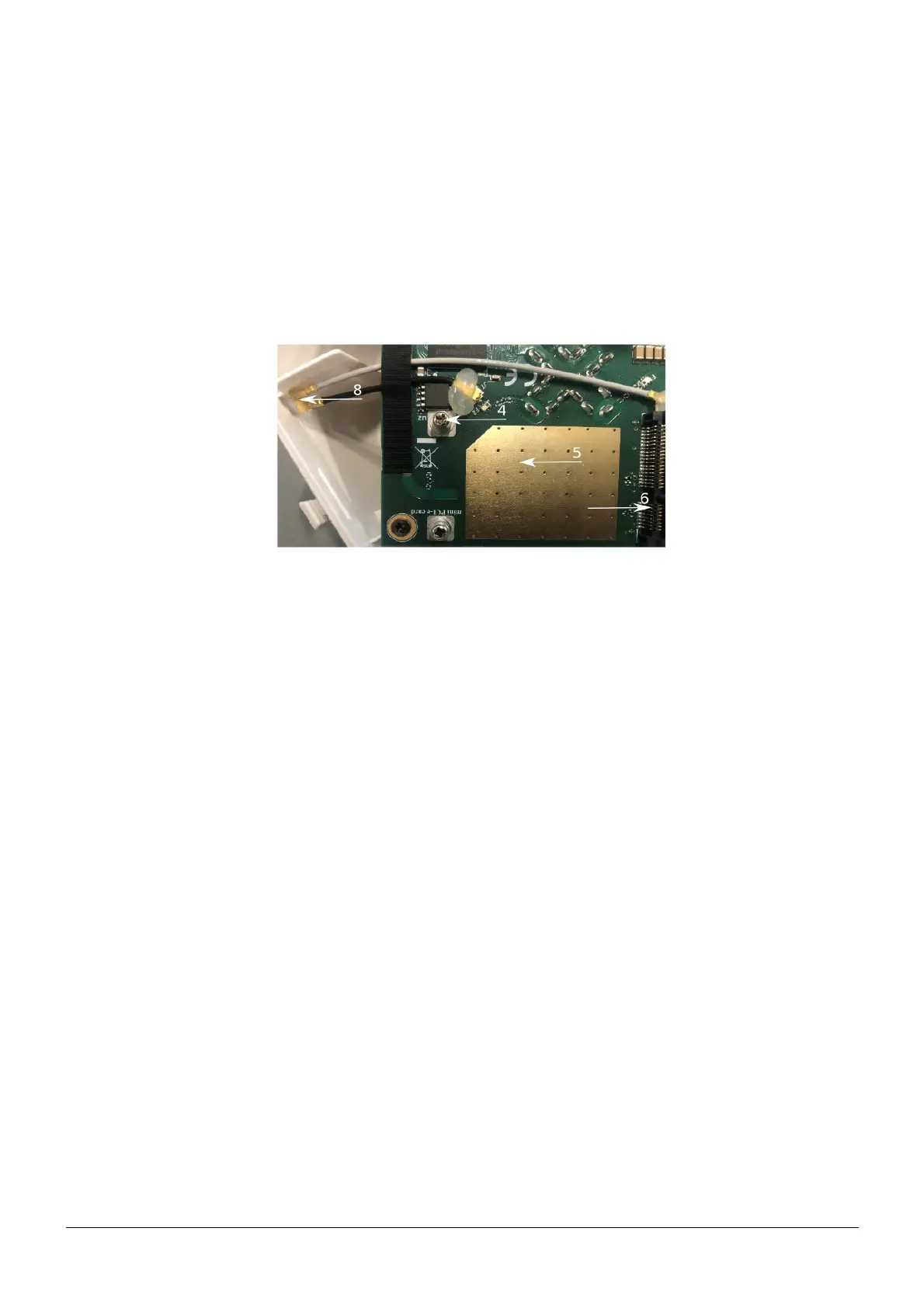miniPCIe slot usage
The device is equipped with a miniPCIe slot and has already installed LTE modem. One SIM slot are provided for
use together with a miniPCIe modem. SIM slot is not usable separately.
Replacing a miniPCIe module should be done by a qualified person, please follow safety precautions when
handling electrical equipment:
1. Use a wrist grounding strap when unpacking and working with electrical components to avoid electrical
discharge (ESD) damage.
2. Open the upper cover as shown on instruction previously.
3. The antenna is located underneath PCB.
4. Locate the miniPCIe slot on the PCB and remove two factory attached screws.
5. Attach provided a thick thermal pad to the card, and install the card into miniPCIe slot so that thermal pad
is between PCB and card.
6. Insert your desired card.
7. Secure card in place using previously removed two screws.
8. Attach the grey uFL connector to the MAIN antenna connector of the modem, attach the black cable to the
secondary (or AUX) connector.
9. Attach a thinner thermal pad to the top of the card.
10. Reassembly in back order.
After reassembly, slide in the SIM card from your mobile operator into the SIM slot, with the chips facing up as
shown on the port label. The slot accepts miniSIM (2FF).
Powering
The device can be powered from 12-57 V 802.3af/at sources and also Passive PoE injectors (one power supply
and PoE injector are included).
Maximum power consumption 6 W.
Connecting to a POE Adapter:
1. Connect the Ethernet cable from the device to the POE port of the POE adapter.
2. Connect an Ethernet cable from your LAN to the LAN port of the POE adapter, please mind arrows for data
and power flow.
3. Connect the power cord to the adapter, and then plug the power cord into a power outlet.
See mikrotik.com/products for the latest version of this document. Document #49088 Modified on: 02.JUL.2019