RouterBOARD 493 Series User's Manual
version available in the current software packages installed.
[admin@MikroTik] > system routerboard print
routerboard: yes
model: "493"
serial-number: "154201C1DD3C"
current-firmware: "2.16"
upgrade-firmware: "2.16"
[admin@MikroTik] >
The firmware version can be upgraded using “/system routerboard upgrade” command, if a new
firmware file has been uploaded to the RouterOS “Files” menu. Also new firmware is present in the
routerboard.npk package, which is usually installed by default. In this case new firmware becomes available
after a software upgrade. Availability of new BootLoader versions is displayed in “upgrade-firmware”
Firmware Settings
Boot loader settings are also accessible through this menu.
[admin@MikroTik] > system routerboard settings print
baud-rate: 115200
boot-delay: 2s
boot-device: nand-if-fail-then-ethernet
enter-setup-on: any-key
cpu-frequency: 680MHz
boot-protocol: bootp
enable-jumper-reset: yes
[admin@MikroTik] >
The Software Reset 2 button (TP2) button, which resets both boot loader settings and RouterOS setting by
default, can be disabled in this menu (it will still reset the boot loader settings).
Software Reset
It is possible to reset all software configuration by short-circuiting the reset-hole during the power-up (see
ROS reset in layout diagram). No confirmation or passwords will be asked, so use with caution. This feature
can be disabled in the “system routerboard settings” menu by switching the “enable-jumper-reset”
parameter to “no”.
9
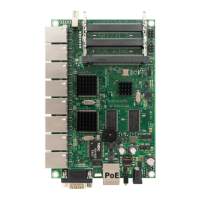
