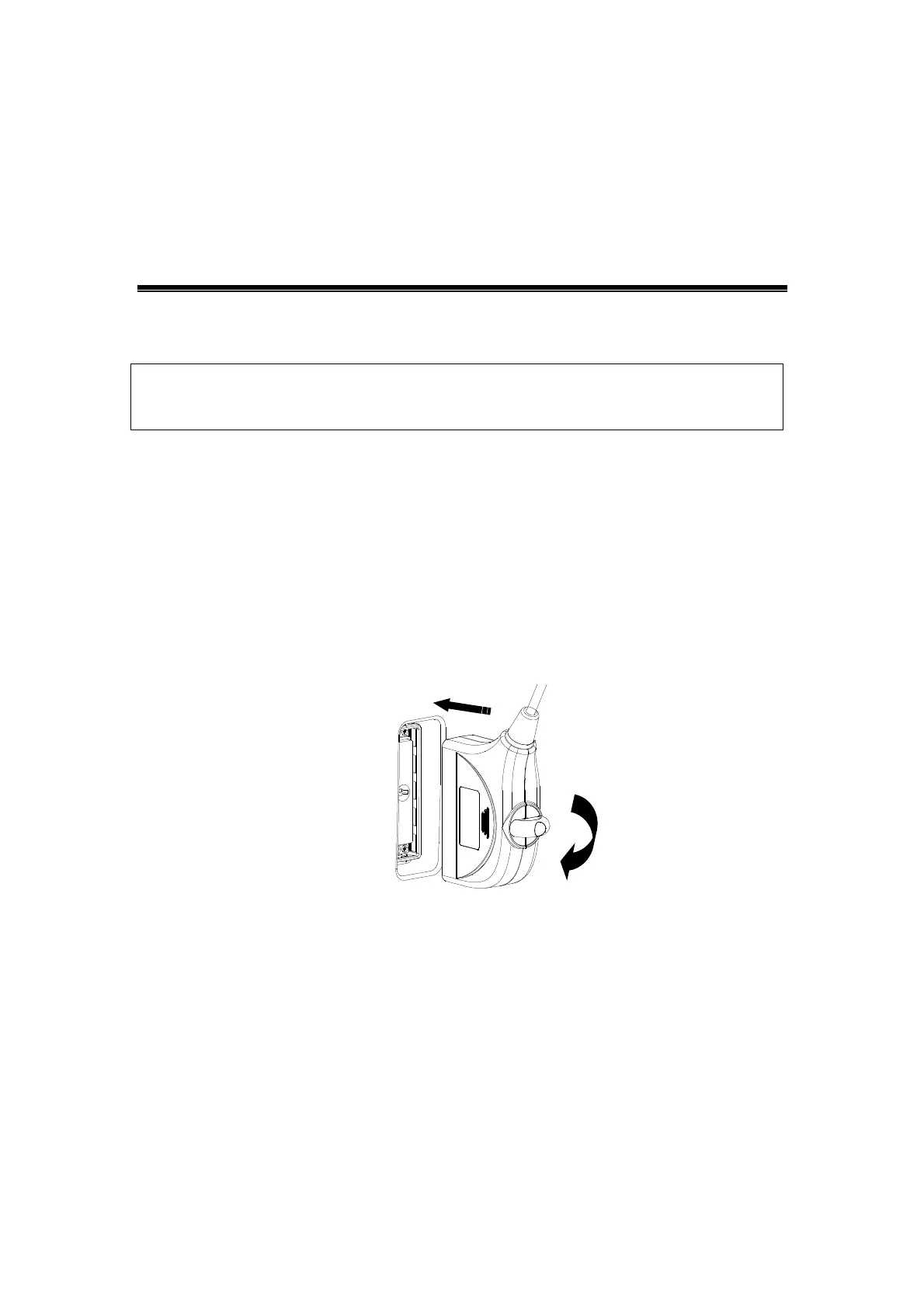2-1
2 Connecting the
Transducer to the System
The transducer can be used with compatible ultrasonic diagnostic systems.
NOTE: Before connecting or disconnecting a transducer, freeze or turn off the
ultrasonic diagnostic system, otherwise the ultrasonic diagnostic system or
the transducer may malfunction.
2.1 Connecting and Disconnecting the
Transducer
For non-portable Doppler Ultrasound System Compliant Transducer
Connecting the transducer:
After freezing or turning off the ultrasonic diagnostic system, align the connector with the
transducer connector port of the ultrasonic diagnostic system, then turn the lock handle
90° clockwise to lock it securely. See the figure below:
Disconnecting the Transducer:
After freezing or turning off the ultrasonic diagnostic system, turn the lock handle 90°
anticlockwise to unlock the transducer. Remove the connector by pulling it out straight.
See the figure below:
LOCK
