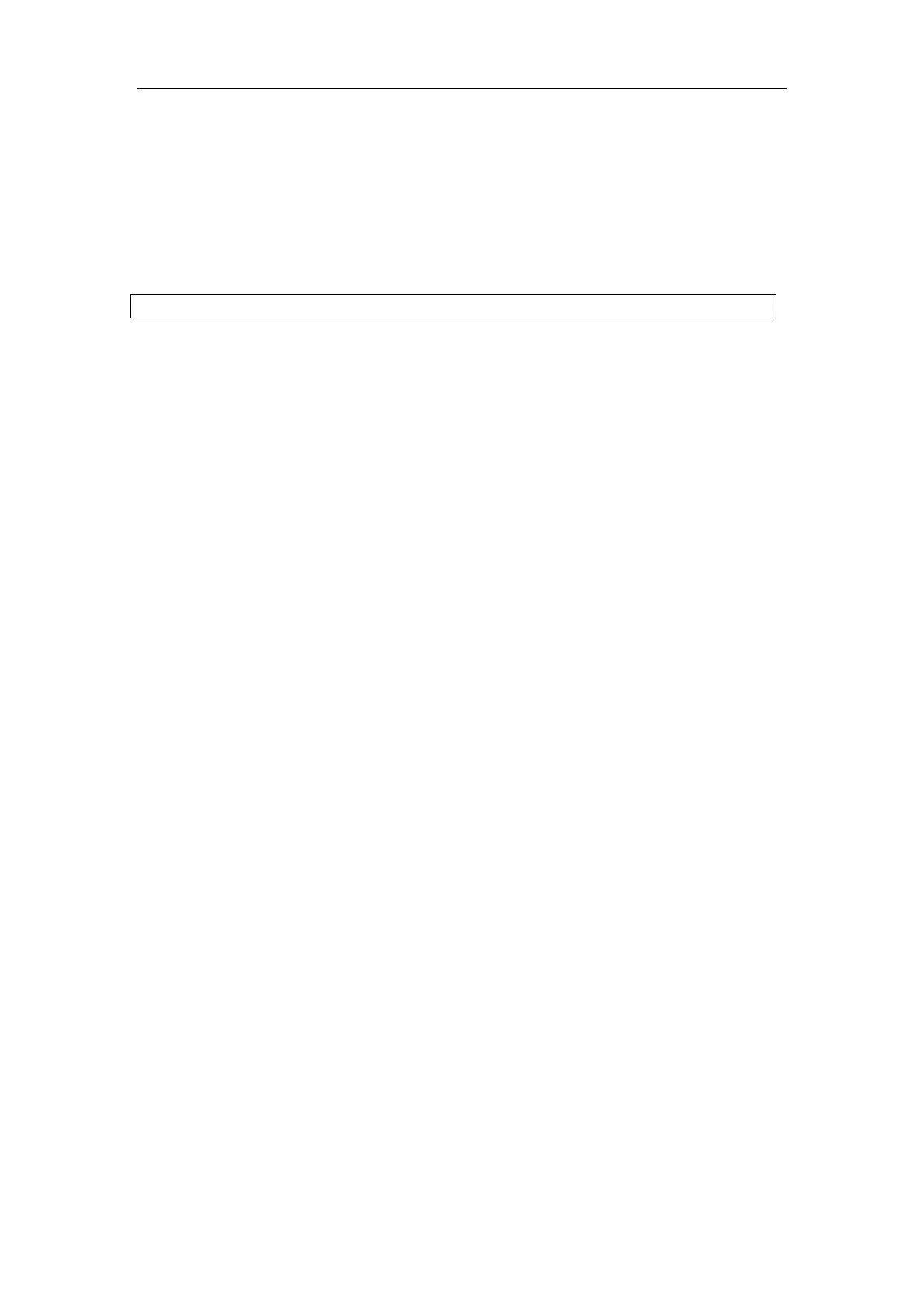Transducers and Biopsy
12-24
12.2.6 Selecting Guide Line
1 Enter the status of guide line adjustment.
2 In the [NEEDLE GUIDE] menu, select the guide line you want in [GuideLine]. In it, ”All”
represents all guide lines.
12.2.7 Adjusting Guide Line
NOTE:
Guide lines can only be adjusted on real-time B images.
To move a guide line horizontally
1 Enter the status of needle guide adjustment.
2 In the [NEEDLE GUIDE] menu, select a guide line in [GuideLine].
3 Adjust [Set Posi] in the [NEEDLE GUIDE] menu to move the selected guide line
horizontally.
To adjust the angle of a guide line
1 Enter the status of needle guide adjustment.
2 In the [NEEDLE GUIDE] menu, select a guide line in [GuideLine].
3 Adjust [Set Angle] in the [NEEDLE GUIDE] menu to change the angle of selected
guide line.
To restore factory settings of all guide lines
1 Enter the status of needle guide adjustment.
2 Click [Load Factory] in the [NEEDLE GUIDE] menu to restore positions and angles of
all guide lines to factory settings.
To save settings of all guide lines
1 Enter the status of needle guide adjustment.
2 Adjust positions and angles of guide lines if necessary.
3 Click [Verify] in the [NEEDLE GUIDE] menu and the system saves current data of
positions and angles of all guide lines.
After <Patient> is pressed or the system starts up again, the positions and angles of all
guide lines use the saved data.
12.2.8 Displaying/hiding Guide Line
1 Enter the status of needle guide adjustment.
2 Set [Display] in the [NEEDLE GUIDE] menu to display or hide the guide line(s).
In it, “√” represents displaying the guide line(s) and “×” represents hiding the guide
line(s).
