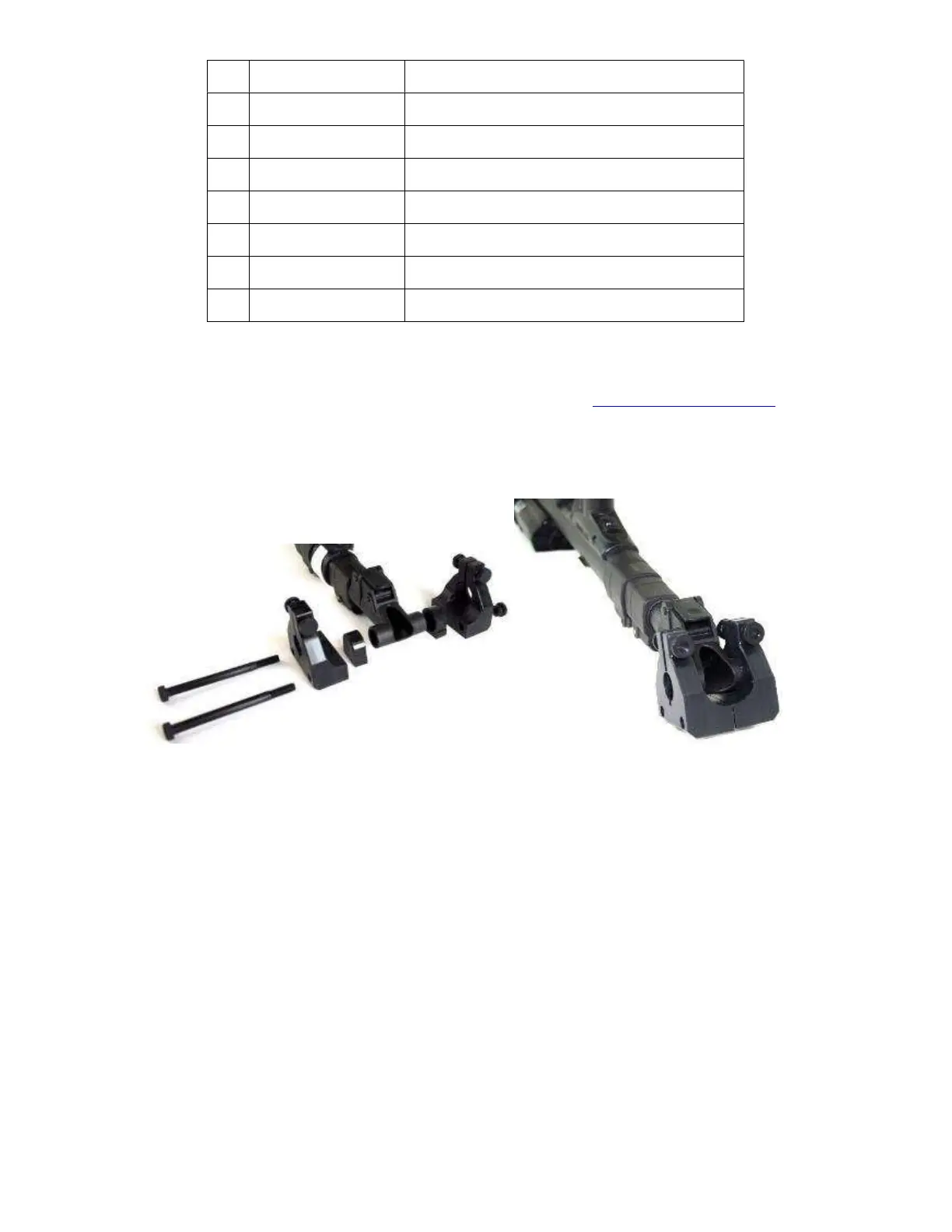F3 Service Manual
Page 41
3 32-31016-999 Bolt Nylon 5/16-18 X 4.0 Hex Hd
4 32-31000-922 Nut Nylon 5/16-18 Knurled
5 32-31006-922 Screw Nylon 5/16-18 X1.5 Knurled
6 4005-0039 Friction Block Coil
7 8008-0052 Adapter Coil Yoke UXO
3011-0293 Guide Arm
3011-0294 Kit GA-10 hinge/strap
8 2004-0009 Skid Plate F3 UXO
a. To Connect the UXO Coil to an F3:
First remove the 20cm coil as described in section 4.4.a. To remove a coil.
Attach the friction blocks (6) to the lower camlock body at the end of the lower
shaft of the F3 detector and then fit the adapter coil yoke (10) on to the friction
blocks. As shown in figure 37.
Figure 37: Coil Adapter.
Connect the coil cable to the coil cable pull through tool or use a piece of string
to thread the coil cable through the shafts of the F3 detector.
Prior to threading the cable through the shafts, ensure the cable has 52 turns
in the coil cable curly section.
Feed the coil cable into the detector shafts as shown in figure 38.
Attach the coil adapter to the top of the UXO coil. Thread the long nylon bolts
through the coil adapter and coil then attach the nylon nuts to the bolts.
