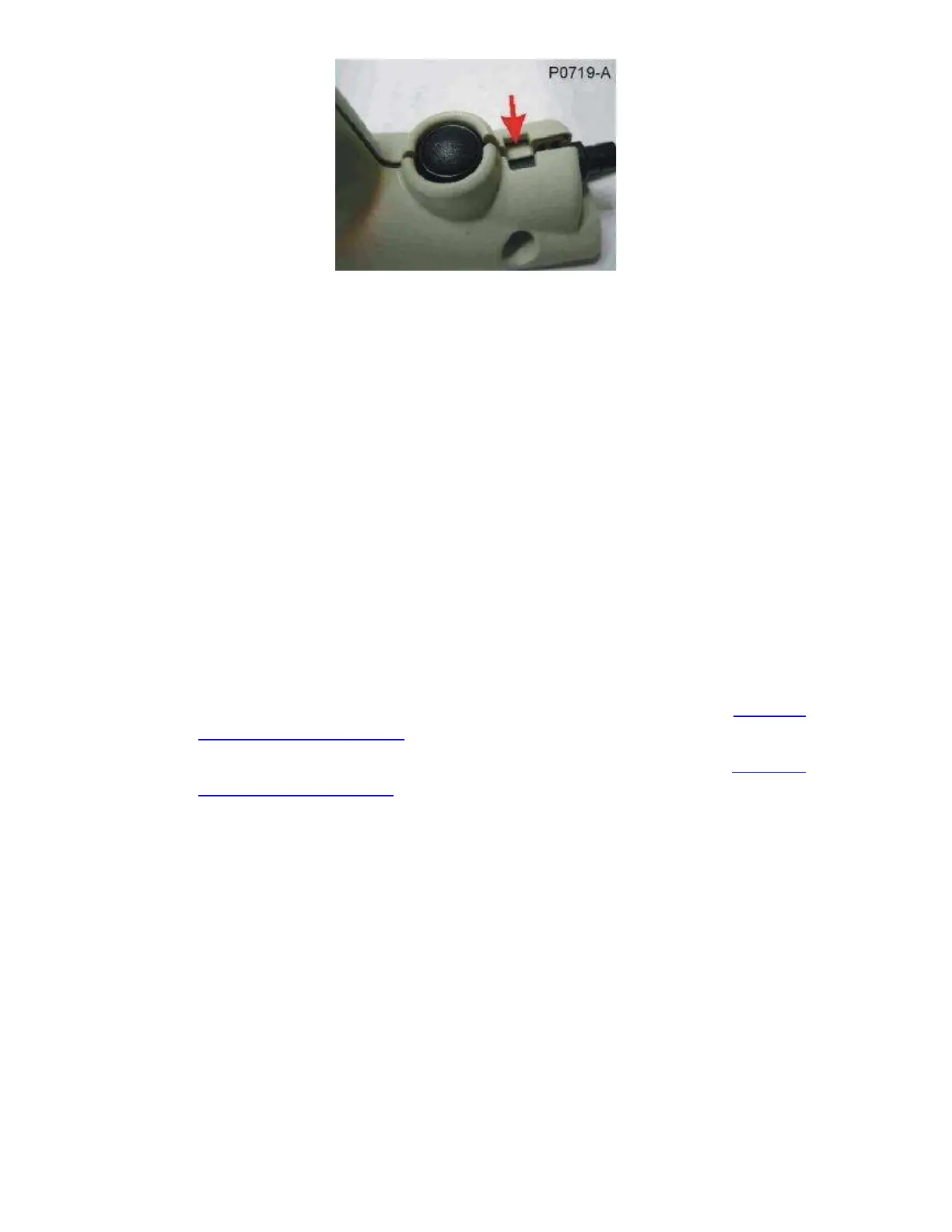F3 Service Manual
Page 49
Figure 47: Recess for Dust Cap.
Carefully fit the left handle half to the right handle half and upper shaft. Ensure
both halves are secured to the upper shaft.
NOTE
Hold the handle together tightly until the first two bolts have been fitted otherwise the
internal nut or main wiring loom may become dislodged. The four bolts should
initially only be done up loosely.
Tighten the four bolts in the handle.
3.11 Wiring Loom.
To remove and exchange the wiring loom, it is necessary to remove the speaker pod,
disassemble the handle and disconnect the electronics pack from the upper shaft.
a. To Remove the Wiring Loom:
Remove the speaker pod, follow the instructions given in section 4.6.a. To
Remove the Speaker Pod.
Disassemble the handle, follow the instructions given in section 4.7.a. To
Disassemble the Handle.
