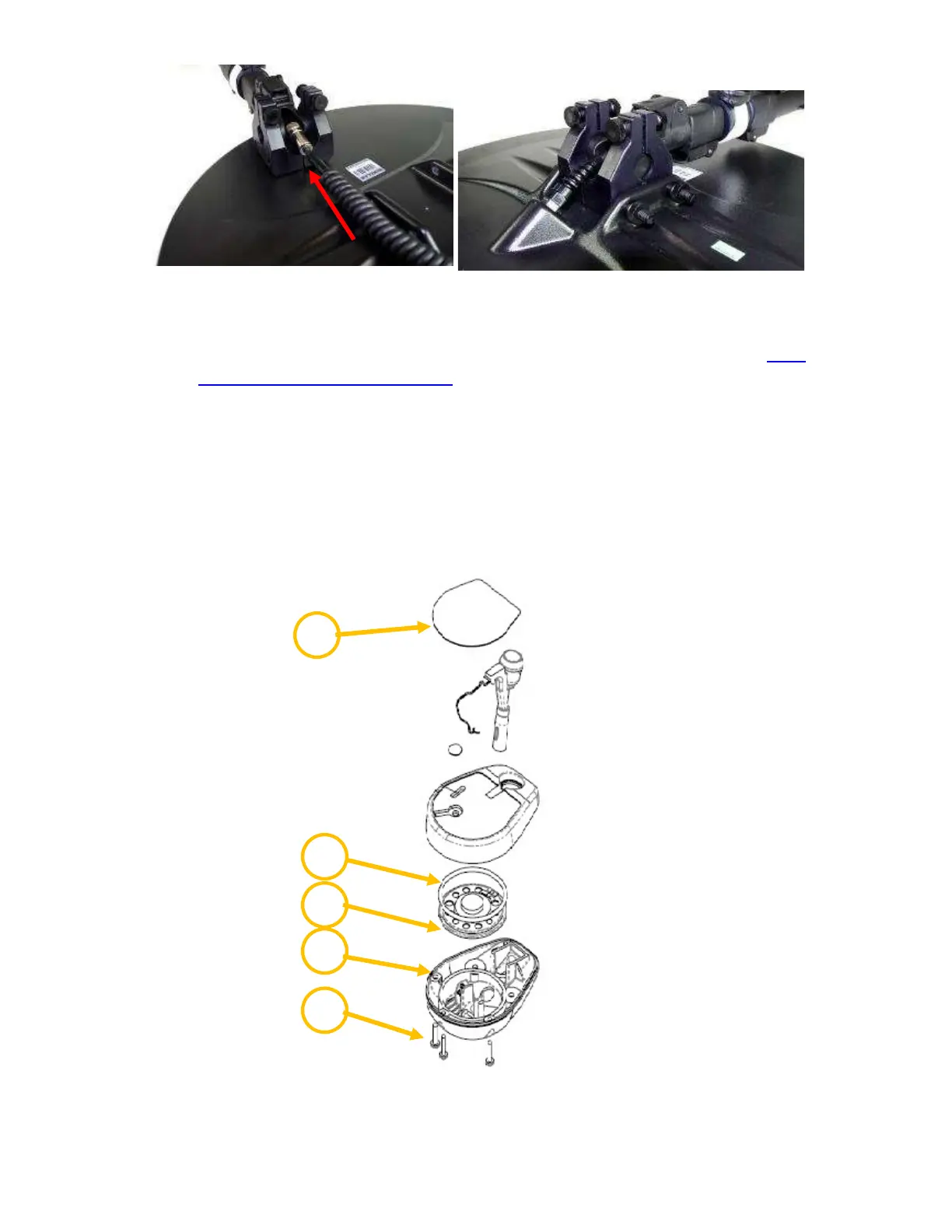F3 Service Manual
Page
42
Figure 38: Attaching UXO Coil.
Reconnect the electronics pack to the coil cable as described in Section 4.3.b
To Connect an Electronics Pack.
Note
The Skid Plate of the UXO coil is held in place by a small amount of silicone glue.
The UXO Skid Plate should only ever be removed from the coil when a new
replacement is to be fitted.
3.9 Speaker Pod.
Figure 39 illustrates the major parts of the speaker pod.
Figure 39: Speaker Pod.
