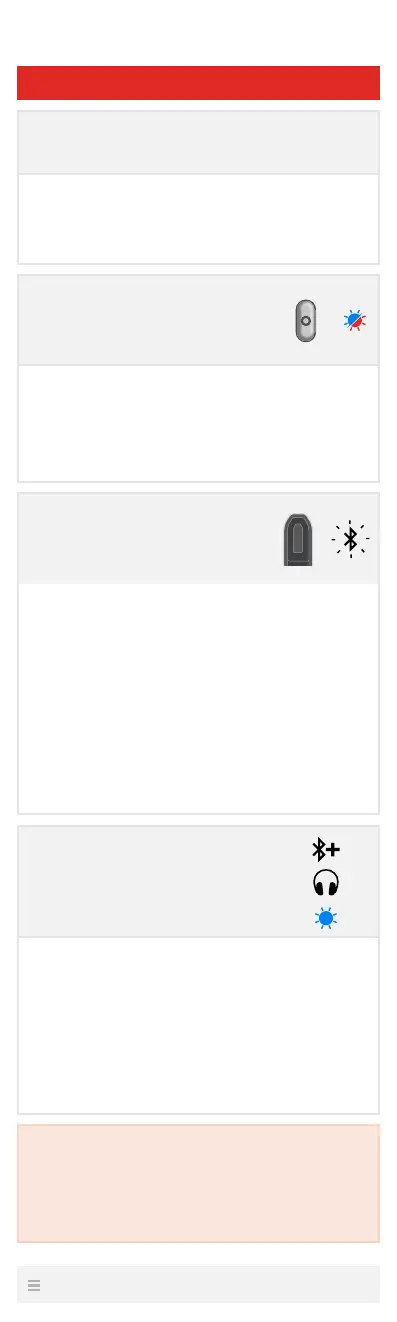Pairing the ML 100 headphones
START
1. Make sure headphones are off, and
close to the detector.
Ensure the headphones are turned off
and are no more than 1 metre (3.3 feet)
away from the detector.
2. Turn on the headphones
and enter pairing mode.
Press and hold the Multi-Function button
on the headphones until two ascending
tones are heard and the Status LED
alternates blue and red.
3. Enable Bluetooth® on
the detector and enter
pairing mode.
Press and hold the Bluetooth® button on
the side of the GPX 6000™ control panel
until the Bluetooth® indicator begins to
flash rapidly.
For first-time use of the detector or
following a factory reset, a short press
of the Bluetooth® button will immediately
initiate the pairing sequence.
4. Headphones will
automatically connect.
If pairing is successful, the headphones
beep, and the Bluetooth® and wireless
headphones indicators will remain on.
The Status LED on the headphones will
flash blue once every 3 seconds during
use.
To Factory Reset the ML 100 headphones,
press the Multi-Function button for more
than 10 seconds. All previous pairings and
settings will be deleted.
Return to Contents
