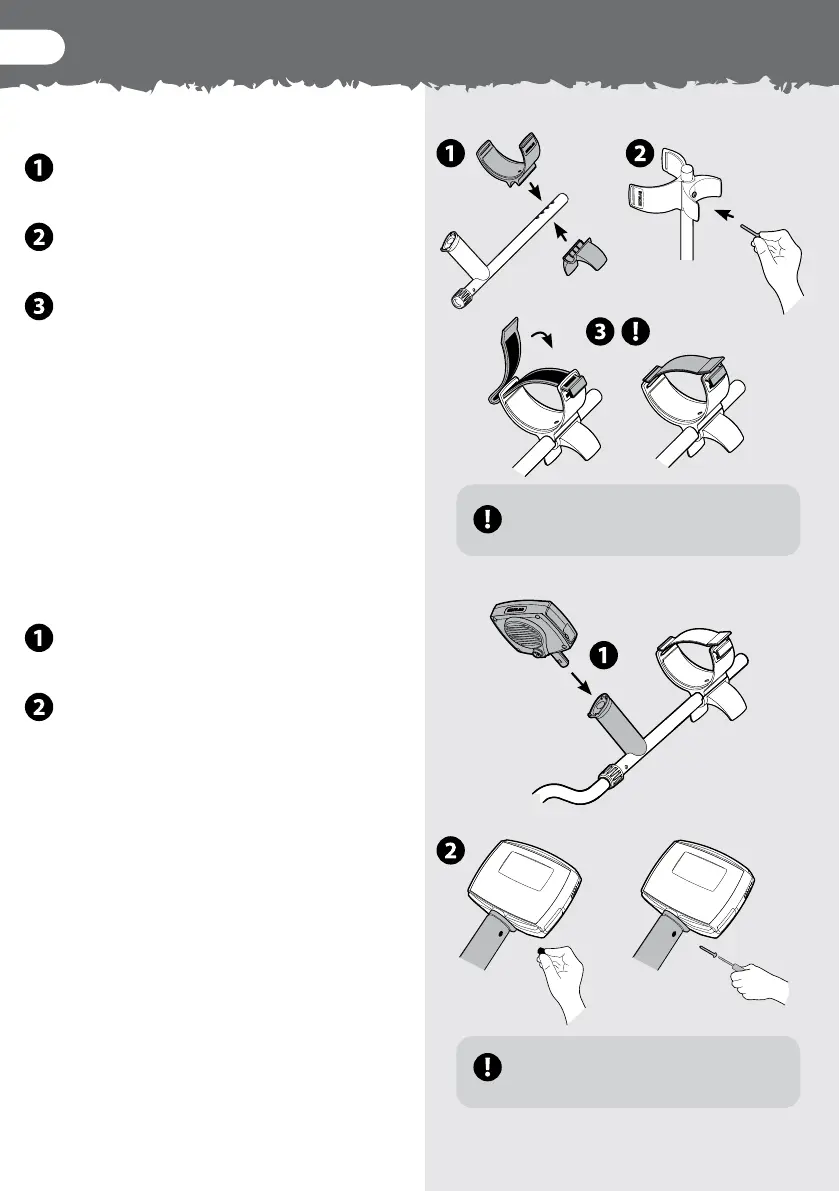4
Assembly
Armrest Assembly
Place the armrest onto the top of the
upper shaft.
Insert the screw through the stand, upper
shaft and armrest, then tighten the screw.
Thread the armrest strap through both slots
in the armrest.
Connecting the Control Box
With the LCD facing up, push the control box
onto the end of the handle.
Insert the screw provided into the hole and
tighten using a phillips-head screwdriver.
Disconnecting the Control Box
Hold the detector firmly, grasp the control
box and pull it away from the handle.
The X-TERRA is designed to be used in either
the left or right hand.
Remember to remove the screw before
attempting to disconnect the control box.
