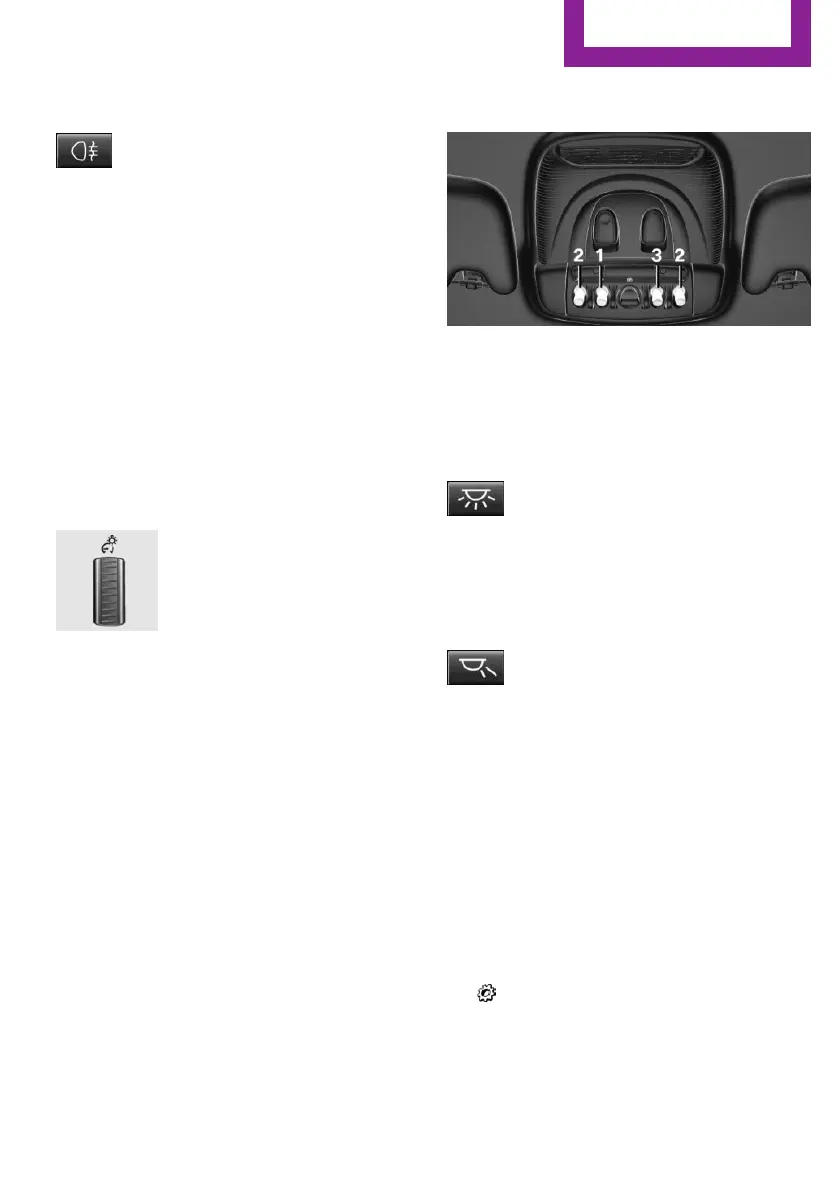Switching on/off
Press button.
The yellow indicator light lights up
when the rear fog light is switched on.
If the automatic headlight control, refer to
page 110, is activated, the low beams will
come on automatically when you switch on the
rear fog light.
Instrument lighting
Functional requirement
The parking lights or low beams must be
switched on to adjust the brightness.
Settings
Adjust the brightness with the
thumbwheel.
Interior lights
General information
Depending on the equipment, the interior
lights, footwell lights, entry lights, and courtesy
lights are controlled automatically.
Thumbwheel for the instrument lighting con‐
trols brightness of some of these features.
Overview
1 Interior lights
2 Reading lights
3 Ambient light
Switching the interior lights on/off
Press button.
To switch off permanently: press the button
and hold for approx. 3 seconds.
Switching the reading lights on and off
manually
Press button.
The reading lights are located in the front next
to the interior light.
Ambient light
General information
Depending on the equipment version, lighting
can be adjusted for some lights in the car's in‐
terior.
Activating/deactivating
Via the Central Information Display (CID):
1.
"Settings"
2. "Lighting"
3. "Ambient:"
The setting is stored for the driver profile cur‐
rently used.
Seite 113
Lights
CONTROLS
113
Online Edition for Part no. 01402983336 - X/17
