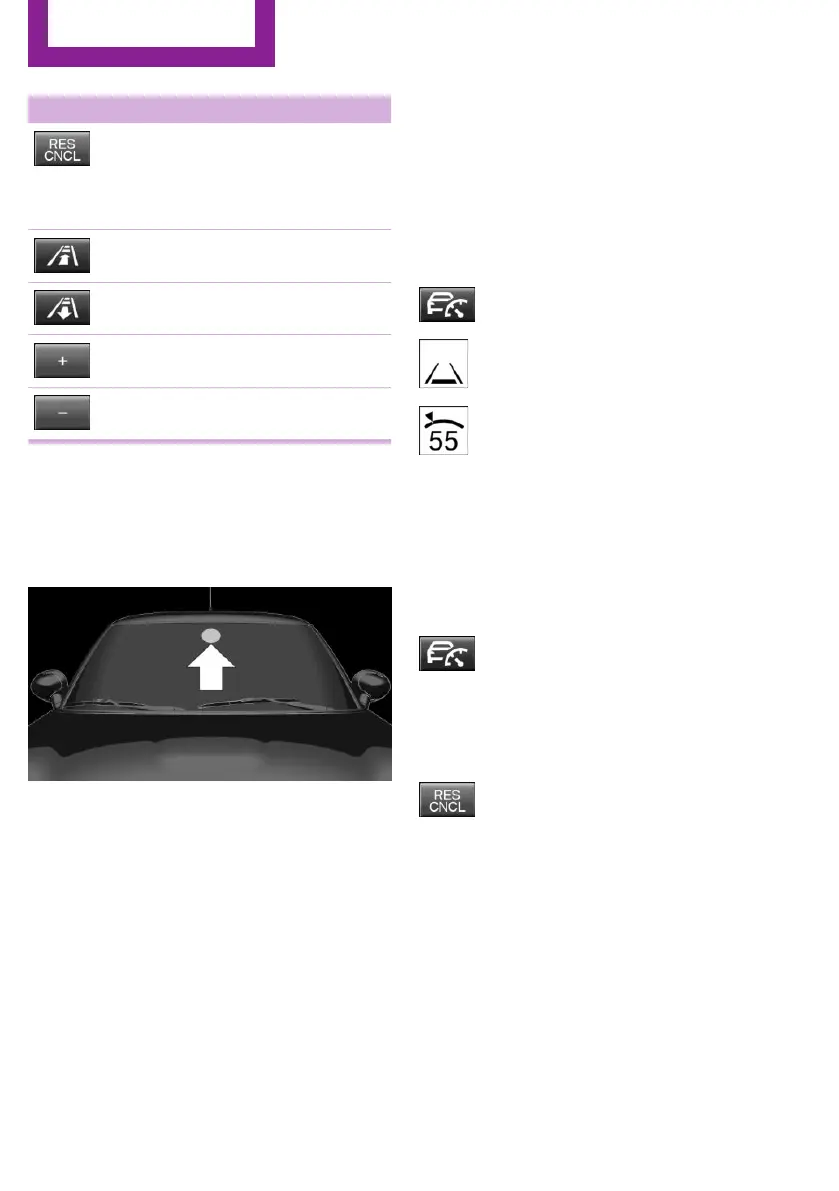Button Function
Pause cruise control, refer to
page 140.
Continue cruise control with the last
setting, refer to page 141.
Reduce distance, refer to page 141.
Increase distance, refer to page 141.
Increase speed, refer to page 141.
Reduce speed, refer to page 141.
Buttons are arranged according to vehicle's ser‐
ies, optional features and country specifica‐
tions.
Camera
The camera is installed near the interior mirror.
Keep the windshield in front of the interior mir‐
ror clean and clear.
Functional requirements
Speed range
The system is best used on well-constructed
roads.
The system is functional at speeds beginning at
approx. 20 mph/30 km/h.
The max. speed that can be set is
85 mph/140 km/h.
Active cruise control is paused below approx.
20 mph/30 km/h. The system does not brake to
a stop.
Switching on/off and interrupting cruise
control
Switching on
Press button on the steering wheel.
Display in the instrument cluster lights
up.
Display in the instrument cluster lights
up. The current speed is adopted as de‐
sired speed and displayed with symbol.
Cruise control is active and maintains the set
speed.
DSC Dynamic Stability Control is switched on, if
necessary.
Switching off
Press button on the steering wheel.
The displays go out. The stored desired speed is
deleted.
Interrupting manually
Press button on the steering wheel.
Interrupting automatically
The system is automatically interrupted in the
following situations:
▷ When the driver applies the brakes.
▷ Manual transmission: when the clutch
pedal is depressed for a few seconds or re‐
leased while a gear is not engaged.
▷ If selector lever position N is set.
▷ Dynamic Traction Control DTC is activated
or DSC Dynamic Stability Control is deacti‐
vated.
Seite 140
CONTROLS
Driving comfort
140
Online Edition for Part no. 01402983336 - X/17
