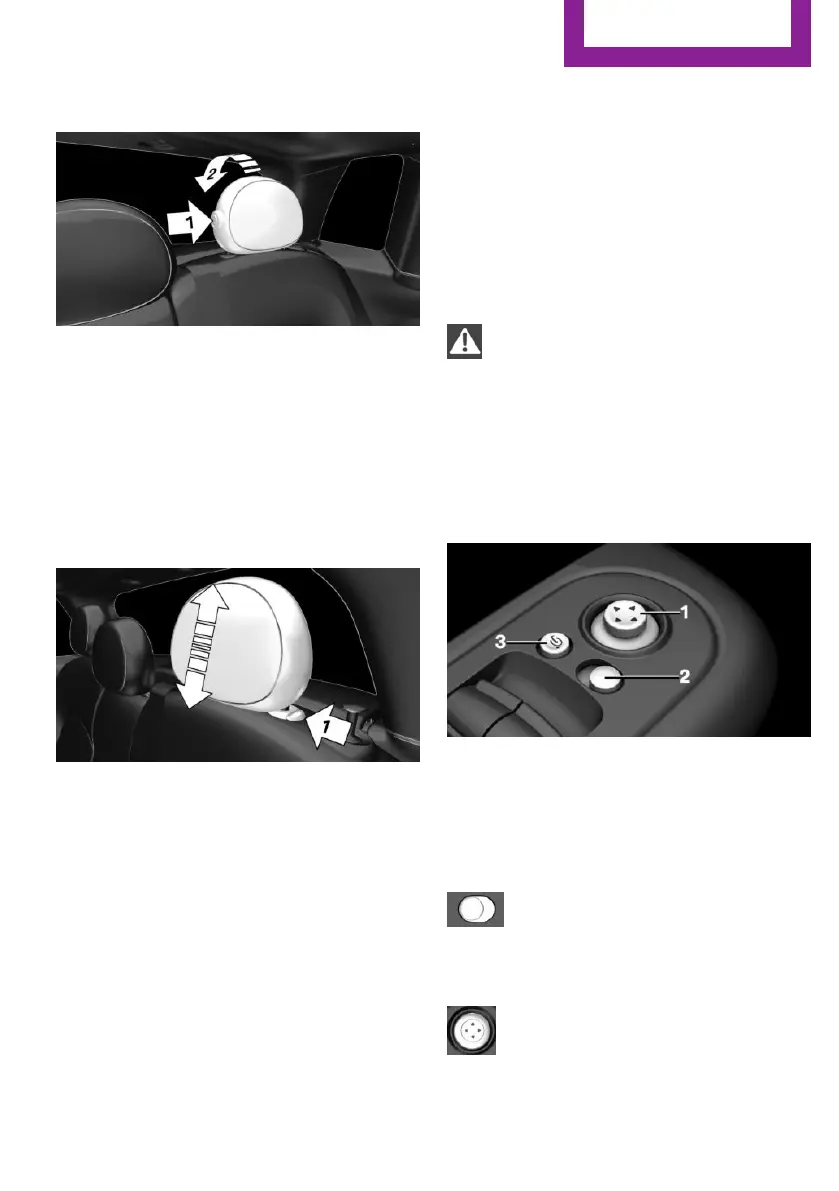Fold down
▷ To fold down: press the button, arrow 1,
and press down the head restraint, arrow 2.
▷ Forward: fold the head restraint toward the
front as far as it will go. Make sure that the
head restraint engages correctly.
Removing
Only remove the head restraint if no one will be
sitting in the seat in question.
1.
Fold down the rear seat backrest, refer to
page 177, in question.
2. Pull head restraint up against the resist‐
ance.
3. Press the button, arrow 1, and pull the
head restraint out completely.
Installing
Proceed in the reverse order to install the head
restraint.
Mirrors
Exterior mirrors
General information
The mirror on the front passenger side is more
curved than the driver's side mirror.
Safety information
WARNING
Objects reflected in the mirror are closer
than they appear. The distance to the traffic
behind could be incorrectly estimated, for in‐
stance while changing lanes. There is a risk of
an accident. Estimate the distance to the traffic
behind by looking over your shoulder.◀
Overview
1 Settings
2 Selecting a mirror, Automatic Curb Monitor
3 Folding in and out
Selecting a mirror
To change over to the other mirror:
Slide the switch.
Adjusting electrically
Press button.
The mirror movement follows the but‐
ton movement.
Seite 61
Settings
CONTROLS
61
Online Edition for Part no. 01402983336 - X/17
