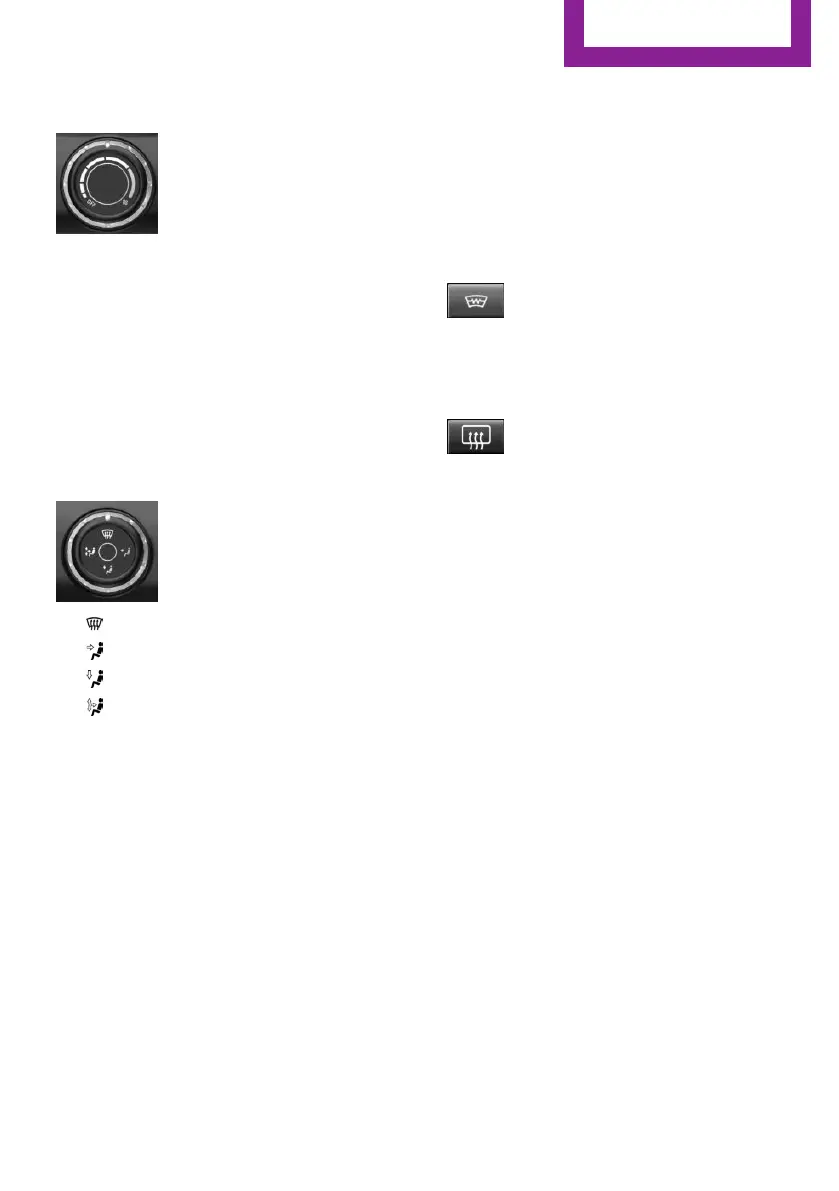Operation
Turn the ring to set the desired
air flow.
The higher the air flow, the more
effective the heating or cooling
will be.
The air flow from the air conditioner may be re‐
duced automatically to save battery power.
Controlling the air distribution manually
Concept
The air distribution for climate control can be
adjusted manually.
Operation
Turn the wheel to select the de‐
sired program or the desired in‐
termediate setting.
▷ Windows.
▷ Upper body region.
▷ Floor area.
▷ Windows, upper body region, and floor
area.
Defrosting windows and removing
condensation
Make the following settings to defrost the win‐
dows and remove condensation:
▷ Direct the air distribution onto the win‐
dows.
▷ Increasing the air flow.
▷ Increase the temperature.
▷ Switch on the air conditioning if needed.
Windshield defroster
Press button. The LED lights up.
The front window defroster switches
off automatically after a certain period of time.
Rear window defroster
Press button. The LED lights up.
The rear window defroster switches off
automatically after a certain period of time.
When GREEN Mode is activated, the heater out‐
put is reduced.
Microfilter
In external and recirculated-air mode the mi‐
crofilter filters dust and pollen from the air.
Have this filter changed during vehicle mainte‐
nance, refer to page 231.
Seite 159
Climate control
CONTROLS
159
Online Edition for Part no. 01402983336 - X/17
