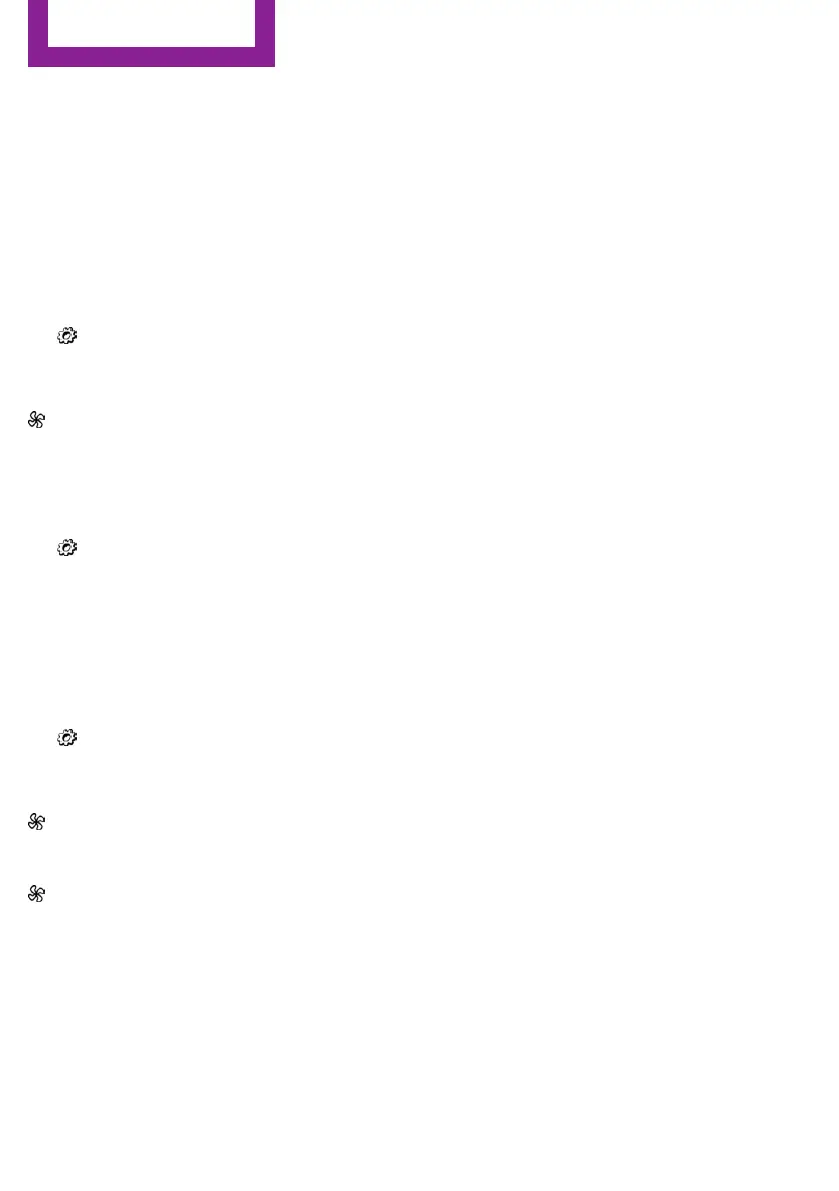the vehicle battery. The system will be
available again after the engine is started or
after a short trip.
▷ Make sure that the vehicle's date and time
are set correctly.
▷ Open the vents to allow air to flow out.
Switching on/off directly
Via the Central Information Display (CID):
1. "Settings"
2. "Climate"
3. "Activate comf. ventilation"
The symbol on the automatic climate con‐
trol flashes if the system is switched on.
Preselecting the activation time
Via the Central Information Display (CID):
1.
"Settings"
2. "Climate"
3. "Timer 1:" or "Timer 2:"
4. Set the desired time.
Activating the activation time
Via the Central Information Display (CID):
1.
"Settings"
2. "Climate"
3. "Activate timer 1" or "Activate timer 2"
The symbol on the automatic climate con‐
trol lights up when the activation time is acti‐
vated.
The symbol on the automatic climate con‐
trol flashes when the system has been switched
on.
The system will only be switched on within the
next 24 hours. After that, it needs to be reacti‐
vated.
Seite 164
CONTROLS
Climate control
164
Online Edition for Part no. 01402983336 - X/17
