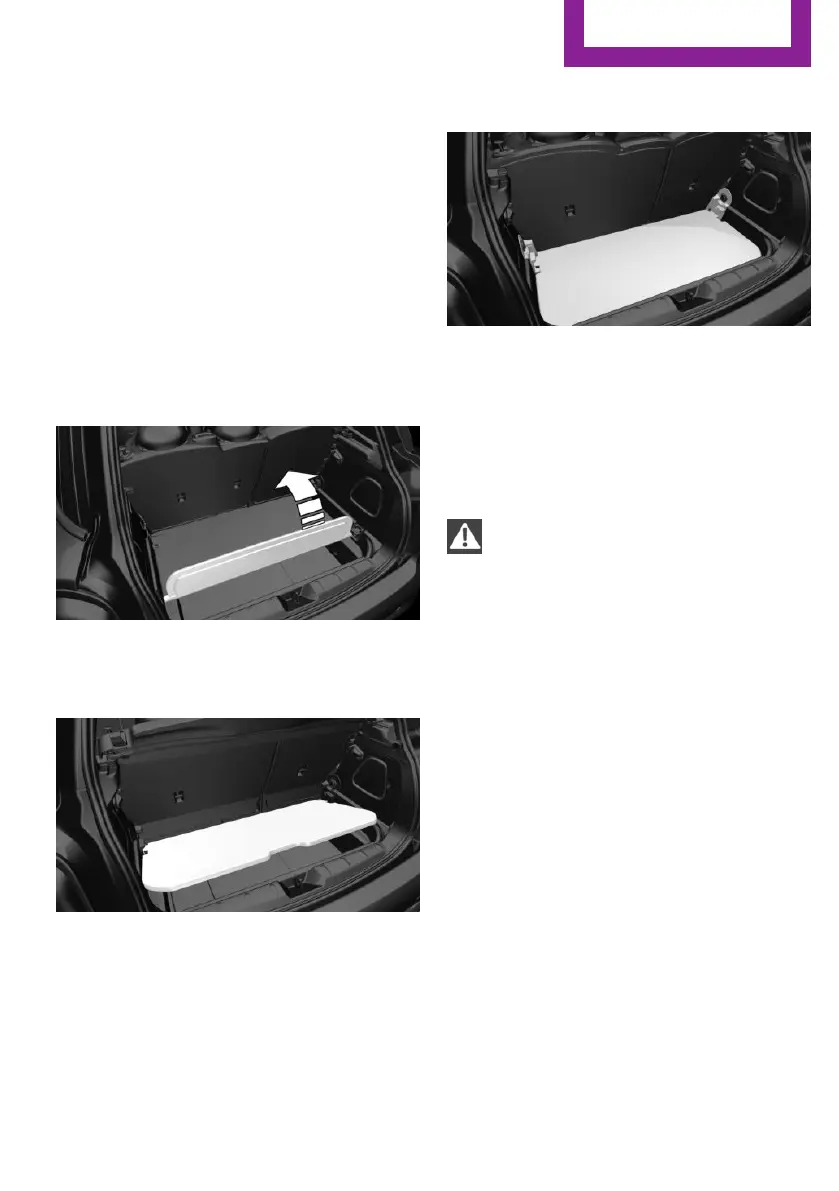Variable cargo area
floor
Concept
With the variable cargo area floor, the cargo
area can be configured corresponding to trans‐
port requirements.
General information
Follow instructions on securing cargo, refer to
page 175.
Removing the cargo floor panel
On 5-door models: To change the position of
the cargo floor panel, first fold up the rear part
of the cargo floor panel.
Grasp the cargo floor panel in the rear and fold
slightly upward. Next, pull it backward from the
supports.
The cargo floor panel can be removed from the
cargo area above the tail lights.
Lower position
▷ Larger objects can be transported.
▷ Space for smaller objects remains between
the fixed and variable cargo area floor.
Folded up position
Safety information
WARNING
Improper use of the variable cargo floor
panel can lead to a danger of objects flying
about during braking and evasive maneuvers.
There is a risk of injury and risk of damage to
property.
▷ Do not use the variable cargo floor panel to
separate the cargo area and car's interior in
the sense of a partition net.
▷ Only use the variable cargo floor panel in
the folded-up position when the backrests
are folded up and locked.
▷ Fold down the variable cargo floor panel
before driving off.
▷ Always secure cargo against shifting, using
straps, belts and lashing eyes, for in‐
stance.◀
Seite 179
Cargo area
CONTROLS
179
Online Edition for Part no. 01402983336 - X/17
