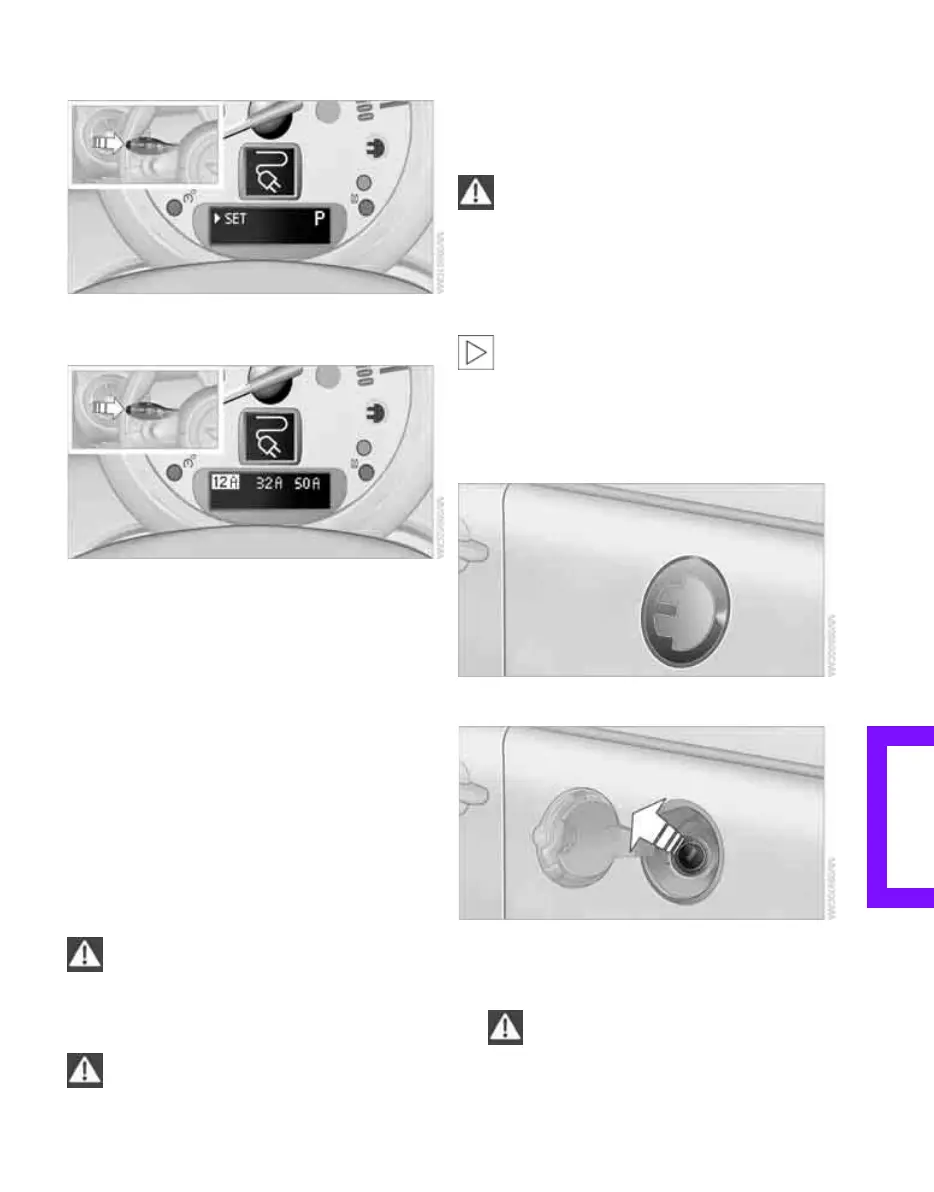REFERENCE AT A GLANCECONTROLSDRIVING TIPSMOBILITY
73
4. Briefly press the button repeatedly until the
symbol and "SET" are displayed.
5. Press and hold the button until the display
changes.
6. Press the button until the desired current is
selected:
> Connection with charging cable:
When using a charging cable, always
select 12 A.
Charging time: up to 24 hours
> Connection with charging station that
supports 40 A: select 32 A.
Charging time: up to 4.5 hours
> Connection with charging station that
supports 60 A: select 50 A.
Charging time: up to 3 hours
7. Press and hold the button until the display
changes.
The setting is stored.
Before starting the charging process,
check that the current selected in the
charge status display agrees with the current
source; otherwise property damage may
occur.<
If the charging current selected in the
charge status display is higher than the
current supported by the power source, this may
damage the charging cable, charging station or
another connected current source.<
Charging cable
Only use the charging cable included with
the vehicle or the charging cable of the
charging station. Use the charging cable for
charging the vehicle only and do not use an
extension cord. Do not use damaged charging
cables. Otherwise there is the risk of personal
injury due to high voltage.<
Only insert the charging cable into power
sockets with a ground wire; otherwise the
vehicle cannot be charged.<
Connecting
1. Open the charging socket door.
2. Pull off the cap.
3. Align the charging cable plug with the
charging socket connection and press it all
the way into the charging socket.
If the charging socket is dirty, have it
cleaned by a properly trained techni-
Online Edition for Part no. 01 41 2 601 475 - © 11/08 BMW AG
