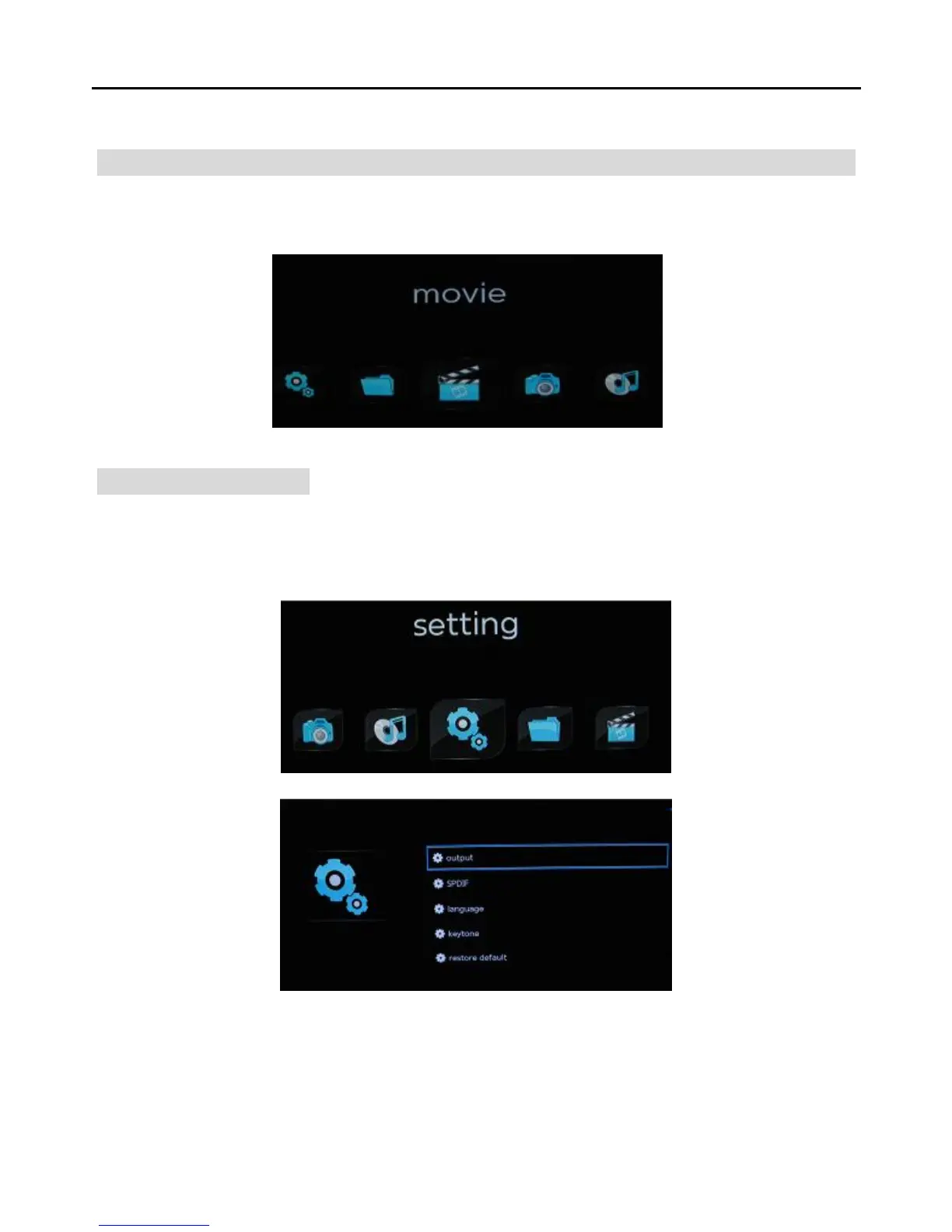Operation reference
After power on, it will enter into the main menu. (Refer to picture1)
Picture1
Operation setup menu
1. Select the setting option by pressing the LEFT/RIGHT key in main menu, then
press the ENTER key to confirm. (Refer to picture2, picture3)
Picture2
Picture3
Output:Set up the output mode: NTSC, PAL, YPbPr, HDMI modes.
SPDIF: ON or OFF selection for optical output.
Language:Set up different languages. Such as:S-Chinese, English, T-Chinese.