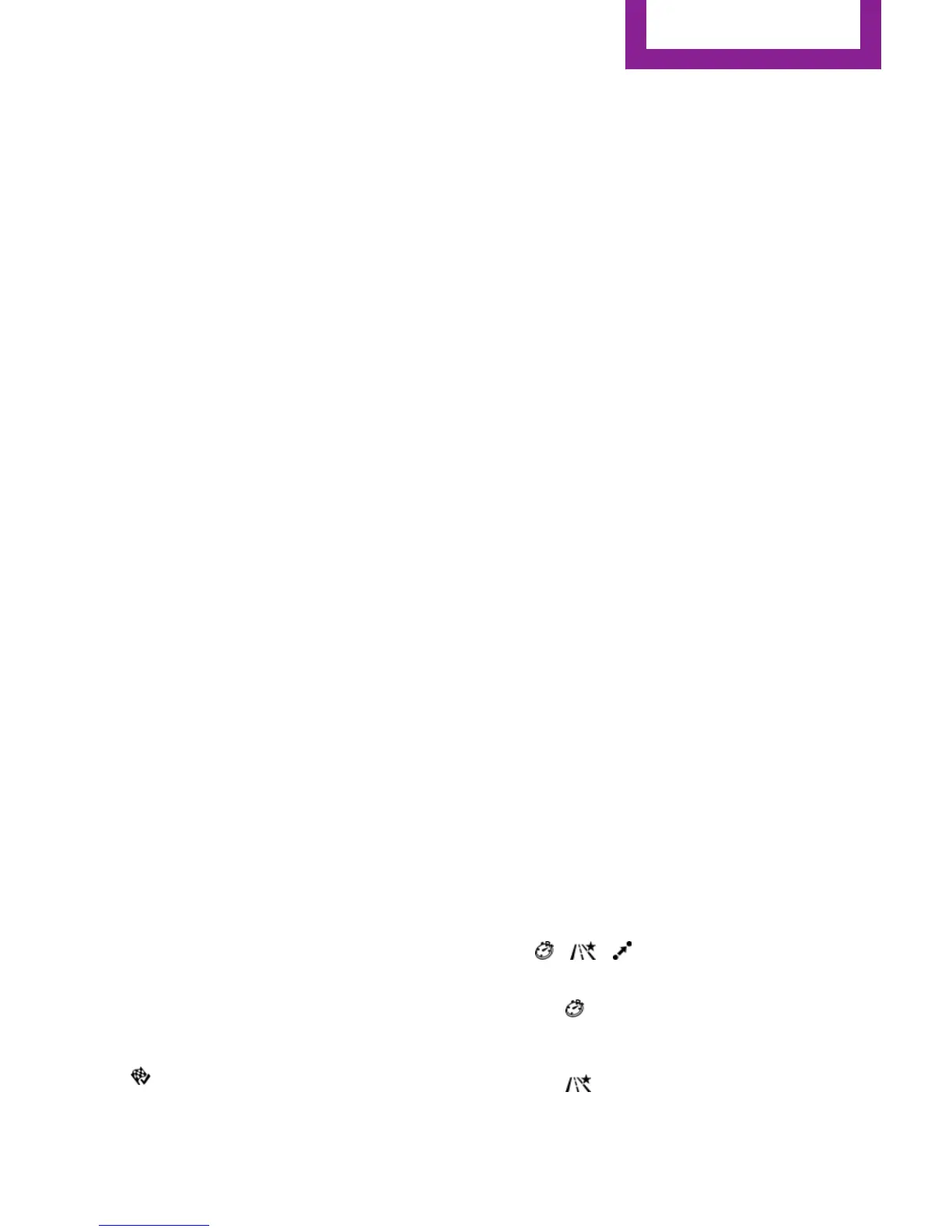Destination guidance
Vehicle features and op‐
tions
This chapter describes all standard, country-
specific and optional features offered with the
series. It also describes features that are not
necessarily available in your car, e. g., due to
the selected options or country versions. This
also applies to safety-related functions and sys‐
tems.
When using the features and systems described
here, adhere to local regulations.
Starting destination
guidance
1.
"Navigation"
2. Make a destination entry, refer to
page 134.
3. "Accept destination"
4. "Start guidance"
The route is shown on the Control Display.
The distance to the destination/intermediate
destination and the estimated time of arrival
are displayed in the map view.
The arrow view may appear on the Control Dis‐
play.
Terminating destination
guidance
1.
"Navigation"
2. "Map"
3. Select the symbol.
4. "Stop guidance"
Continuing destination
guidance
If the destination was not reached during the
last trip, destination guidance can be resumed.
"Resume guidance"
Route criteria
General information
▷ The route calculated can be influenced by
selecting certain criteria.
▷ The route criteria can be changed when the
destination is entered and during destina‐
tion guidance.
▷ Road types are part of the navigation data
and are taken into consideration when
planning a route, e.g., avoid highways.
▷ The recommended route may differ from
the route you would take based on per‐
sonal experience.
▷ The settings are stored for the remote con‐
trol currently in use.
▷ Destination guidance with traffic bulletins,
refer to page 149.
Changing the route criteria
1.
"Navigation"
2. "Map"
3. "Route preference"
4. Select the criterion:
▷ "Fast route": time-optimized route,
being a combination of the shortest
possible route and the fastest roads.
▷ "Efficient route": optimized combi‐
nation of the fastest and shortest route.
Seite 143
Destination guidance
NAVIGATION
143
Online Edition for Part no. 01 40 2 964 459 - VI/15
