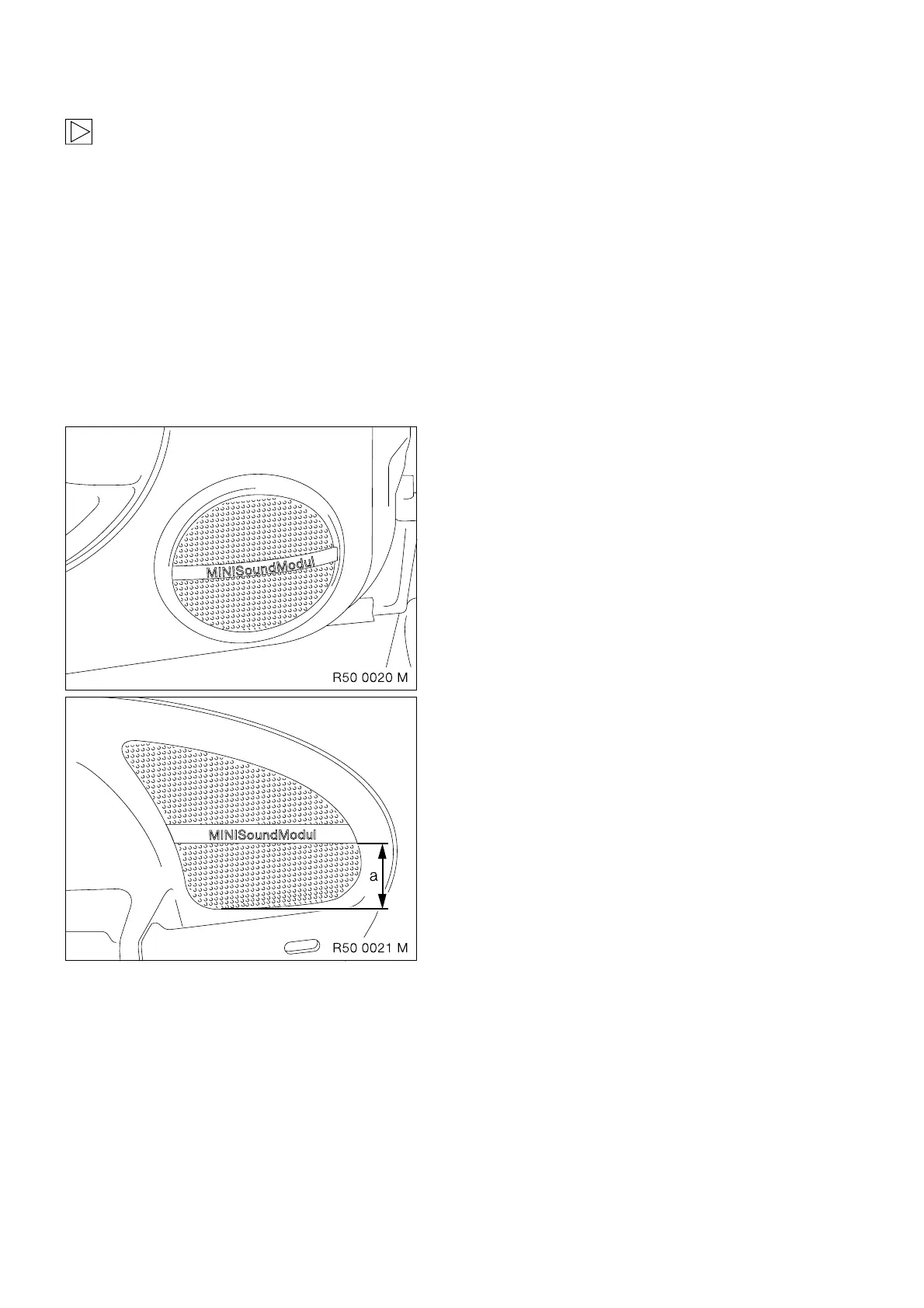EN/12
Retrofit/installation kit No.: 82 83 0 136 491
Installation instruction No.: 01 29 0 139 395 Status: 06.2001
8. Affixing stickers
Install front left and right door trim panels. Install rear left and right side trim panels.3
It is important to precisely observe the following procedure for affixing the stickers to en-
sure they remain adhered permanently.
1. The speaker covers must be dry, clean, free of dust and grease. The temperature during
the adhesion process must be at least 15 ûC.
2. Clean the surfaces to be adhered with spirits.
3. Allow cleaned surfaces to air for approx. 15 minutes.
4. Remove protective film from the stickers and affix the stickers as illustrated below.
5. The stickers achieve their maximum adhesion force after approx. 48 hours.
0
Adhere stickers positioned horizontally and in the
centre of the front speaker covers.
0
Adhere stickers positioned horizontally and approx.
86 mm (a) from the bottom edge of the rear spea-
ker covers.
