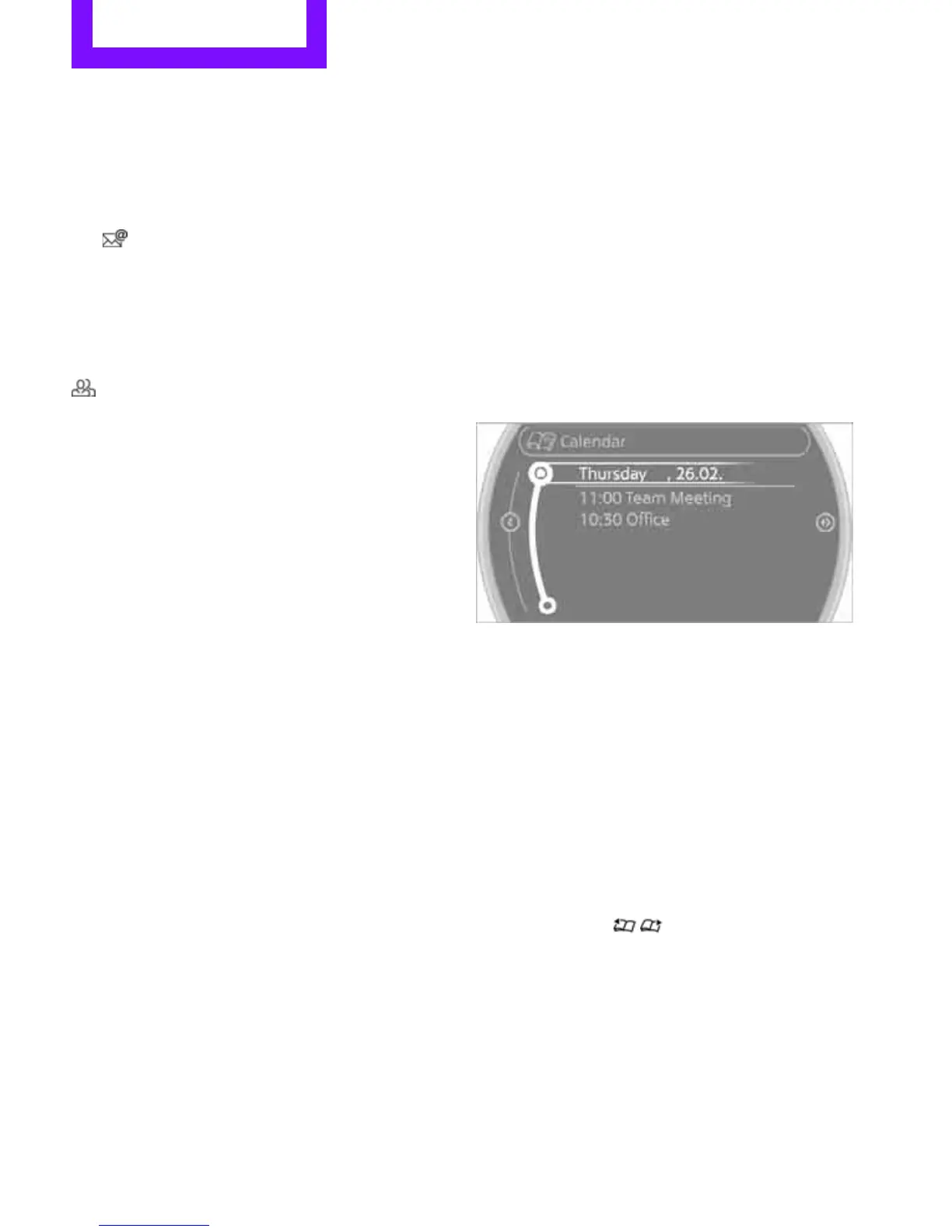COMMUNICATIONS Office
188
E-mail
Displaying e-mail
1. "Office"
2. "Messages"
3. Select the desired message.
Displaying e-mail contacts
If the sender and receiver of an e-mail were
transmitted from a mobile phone, they will be
displayed in the e-mail.
"Sender/Recipient"
If the e-mail address is stored in the contacts,
then the contact is displayed. Select contact to
display details.
If the e-mail address is not stored in the con-
tacts, then it may be that only the e-mail address
is displayed.
Using contact data
Contact data from deadlines, tasks, text
messages, e-mails and notes can be stored
or selected, see page 190.
Deactivating entire display
When opening an e-mail when in the vehicle, it
is completely transferred to the vehicle. This
may result in charges.
1. "Office"
2. "Messages"
3. Open "Options".
4. "Fully download e-mails"
Only a part of an e-mail from a mobile
phone is loaded into the vehicle.
Reading e-mail
Reading e-mail, see page 190.
Calendar
Displaying calendar
Appointments from the last 20 days and the
next 50 days can be displayed.
1. "Office"
2. "Calendar"
Appointments of the current day are
displayed.
Selecting calendar day
1. Select date.
2. Select desired day or date.
> "Next day"
> "Date:"
> "Previous day"
> "Today"
Displaying appointment
1. Select the desired appointment.
2. To scroll through appointment, if necessary:
> Turn the MINI joystick.
> Select the symbol.
Using contact data
Contact data from deadlines, tasks, text
messages, e-mails and notes can be stored
or selected, see page 190.
Reading an appointment aloud
Reading an appointment aloud, refer to
page 190.
Online Edition for Part no. 01 40 2 914 807 - © 07/12 BMW AG
